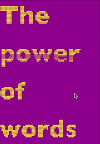スワロフスキーを並べて作った文字が
表示できたら味があるかもと思ったので、
キーボードで入力した文字を水玉模様にしてみます。
環境
XcodeのiOS6 iPhone Simulatorで動かしています。
ポイント
UILabelのlayerから、Bitmapデータを取得して、
文字が描画されている部分、つまり黒の部分に
新しいUIViewの小さい丸を置いていくことで
ドット柄の文字を作る。

サンプルコード
#import “ViewController.h”
#import <QuartzCore/QuartzCore.h>
@interface ViewController () <UITextFieldDelegate>
@end
@implementation ViewController
– (void)viewDidLoad
{
[super viewDidLoad];
self.view.backgroundColor = [UIColor purpleColor];
[self createUI];
}
– (void)touchesBegan:(NSSet *)touches withEvent:(UIEvent *)event
{
for (int i=0; i<[self.view.subviews count]; i++) {
UIView *v = [self.view.subviews objectAtIndex:i];
if ([v isKindOfClass:[UITextField class]]) {
[v removeFromSuperview];
}
float time = [self.view.subviews count] * 0.001;
[self performSelector:@selector(twinkle:) withObject:v afterDelay:time – i * 0.001];
}
}
– (void)twinkle:(UIView*)v
{
[UIView animateWithDuration:0.1 animations:^{
v.alpha = 0.5;
} completion:^(BOOL finished) {
[UIView animateWithDuration:0.1 animations:^{
v.alpha = 1.0;
}];
}];
}
– (void)createUI
{
UITextField *field = [[UITextField alloc] initWithFrame:CGRectMake(50, 400, 220, 40)];
field.borderStyle = UITextBorderStyleRoundedRect;
field.delegate = self;
[self.view addSubview:field];
}
– (void)createDotLabel:(UIView*)label
{
int width = label.frame.size.width;
int height = label.frame.size.height;
UIGraphicsBeginImageContext(label.bounds.size);
unsigned char *rawData = malloc(height * width * 4);
CGColorSpaceRef colorSpace = CGColorSpaceCreateDeviceRGB();
CGContextRef bitmapContext = CGBitmapContextCreate(rawData, width, height, 8, 4 * width, colorSpace, kCGImageAlphaPremultipliedLast);
[label.layer renderInContext:bitmapContext];
for (int i=0; i<height*width*4; i+=4) {
int x = (i/4) % width;
int y = (i/4) / width;
if (x % 4 == 0 && y % 4 == 0) {
if (rawData[i] + rawData[i+1] + rawData[i+2] < 10) {
CGRect r = CGRectMake(x – 1.8, height – y – 1.8, 3.6, 3.6);
UIView *v = [[UIView alloc] initWithFrame:r];
v.layer.cornerRadius = 1.8;
v.backgroundColor = [UIColor yellowColor];
[self.view addSubview:v];
}
}
}
CGColorSpaceRelease(colorSpace);
free(rawData);
UIGraphicsEndImageContext();
}
#define KEYBORD_HEIGHT 220
– (void)textFieldDidBeginEditing:(UITextField *)textField
{
[self.view addSubview:textField];
[UIView animateWithDuration:0.2 animations:^{
textField.transform = CGAffineTransformMakeTranslation(0, – KEYBORD_HEIGHT);
}];
[UIView animateWithDuration:1.0 animations:^{
for (UIView *v in self.view.subviews) {
if ([v isKindOfClass:[UITextField class]]) {
continue;
}
v.center = CGPointMake(v.center.x, v.center.y + 120);
}
}];
}
– (void)textFieldDidEndEditing:(UITextField *)textField
{
[UIView animateWithDuration:0.2 animations:^{
textField.transform = CGAffineTransformIdentity;
}];
UILabel *l = [[UILabel alloc] init];
l.text = textField.text;
l.font = [UIFont fontWithName:@”GillSans-Bold” size:80];
[l sizeToFit];
l.frame = CGRectMake(0, 0, l.frame.size.width, l.frame.size.height);
l.backgroundColor = [UIColor redColor];
[self createDotLabel:l];
textField.text = @””;
}
– (BOOL)textFieldShouldReturn:(UITextField *)textField
{
[textField resignFirstResponder];
return YES;
}
– (void)didReceiveMemoryWarning
{
[super didReceiveMemoryWarning];
// Dispose of any resources that can be recreated.
}
@end