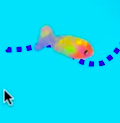小さな水槽をゆびでなぞってみよう。
ゆびで描いた線の上をお魚が泳いでいくよ〜。
という感じのiPhoneゲームのサンプルを作ってみた。
ポイント
魚の画像を、CAKeyframeAnimationを利用することで、
ゆびでなぞった線にそって魚を動かしています。
環境
今回つくったiPhoneアプリサンプルは、
XcodeのiOS6 iPhone Simulatorで動かしています。

サンプルコード
#import “ViewController.h”
#import <QuartzCore/QuartzCore.h>
@interface ViewController () {
UIBezierPath *path;
CAShapeLayer *sl;
}
@end
@implementation ViewController
– (void)viewDidLoad
{
[super viewDidLoad];
[self createPool];
}
– (void)createPool
{
UIImage *img = [UIImage imageNamed:@”water”];
UIImageView *background = [[UIImageView alloc] initWithImage:img];
background.frame = self.view.bounds;
[self.view addSubview:background];
}
– (void)touchesBegan:(NSSet *)touches withEvent:(UIEvent *)event
{
CGPoint p = [[touches anyObject] locationInView:self.view];
path = [[UIBezierPath alloc] init];
[path moveToPoint:p];
sl = [[CAShapeLayer alloc] initWithLayer:self.view.layer];
sl.fillColor = [UIColor clearColor].CGColor;
sl.strokeColor = [UIColor blueColor].CGColor;
sl.lineWidth = 5;
sl.lineDashPattern = [NSArray arrayWithObjects:@5, @5,nil];
[self.view.layer addSublayer:sl];
}
– (void)touchesMoved:(NSSet *)touches withEvent:(UIEvent *)event
{
CGPoint p = [[touches anyObject] locationInView:self.view];
[path addLineToPoint:p];
sl.path = path.CGPath;
}
– (void)touchesEnded:(NSSet *)touches withEvent:(UIEvent *)event
{
UIImage *fishImg = [UIImage imageNamed:@”fish”];
UIImageView *fish = [[UIImageView alloc] initWithImage:fishImg];
[self.view addSubview:fish];
CAKeyframeAnimation *anim = [CAKeyframeAnimation animationWithKeyPath:@”position”];
anim.path = path.CGPath;
anim.rotationMode = kCAAnimationRotateAutoReverse;
anim.repeatCount = HUGE_VALF;
anim.duration = 10.0;
[fish.layer addAnimation:anim forKey:@”swim”];
}
– (void)didReceiveMemoryWarning
{
[super didReceiveMemoryWarning];
// Dispose of any resources that can be recreated.
}
@end