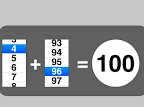クルットまわしてすうじを2つえらんでみよう。
すうじを足したこたえがマルの中にでてくるよ!
という感じの子供向けiPhoneゲームアプリのサンプルコードを書いてみた。
ポイント
2つのTableViewをViewの中に表示しています。
メインのViewControllerの中に、TableViewControllerの実装を
AdditionTVCという名前で作成して、それをTableViewのdelegateに入れました。
さらに、TableViewを選択したときのイベントを拾うために、
Messageという名前でProtocolを付けています。
環境
このiPhoneアプリサンプルは、
XcodeのiOS6 iPhone Simulatorで動かしています
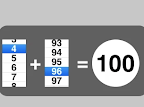
サンプルコード
#import “ViewController.h”
#import <QuartzCore/QuartzCore.h>
@protocol Message <NSObject>
– (void)hello;
@end
@interface AdditionTVC : ViewController <UITableViewDelegate, UITableViewDataSource>
@property (nonatomic, strong) NSString *currentNumber;
@property (nonatomic, assign) id messageDelegate;
@end
@implementation AdditionTVC
@synthesize currentNumber;
@synthesize messageDelegate;
#pragma mark – Table view data source
– (NSInteger)numberOfSectionsInTableView:(UITableView *)tableView
{
return 1;
}
– (NSInteger)tableView:(UITableView *)tableView numberOfRowsInSection:(NSInteger)section
{
return 100;
}
– (UITableViewCell *)tableView:(UITableView *)tableView cellForRowAtIndexPath:(NSIndexPath *)indexPath
{
static NSString *CellIdentifier = @”Cell”;
UITableViewCell *cell = [[UITableViewCell alloc] initWithStyle:UITableViewCellStyleDefault reuseIdentifier:CellIdentifier];
cell.textLabel.text = [NSString stringWithFormat:@”%d”, indexPath.row];
cell.textLabel.textAlignment = 1;
return cell;
}
– (CGFloat)tableView:(UITableView *)tableView heightForRowAtIndexPath:(NSIndexPath *)indexPath
{
return 20;
}
– (void)tableView:(UITableView *)tableView didSelectRowAtIndexPath:(NSIndexPath *)indexPath
{
self.currentNumber = [tableView cellForRowAtIndexPath:indexPath].textLabel.text;
[messageDelegate hello];
}
@end
@interface ViewController () <Message>
@property (nonatomic, strong) AdditionTVC *rightSide;
@property (nonatomic, strong) AdditionTVC *leftSide;
@property (nonatomic, strong) UILabel *answerLabel;
@end
@implementation ViewController
@synthesize rightSide, leftSide, answerLabel;
– (void)viewDidLoad
{
[super viewDidLoad];
[self createSigns];
[self createRightSide];
[self createLeftSide];
[self createAnswerLabel];
}
– (void)createRightSide
{
rightSide = [[AdditionTVC alloc] init];
rightSide.messageDelegate = self;
UITableView *tv = [[UITableView alloc] initWithFrame:CGRectMake(10, 100, 50, 100) style:UITableViewStylePlain];
tv.delegate = rightSide;
tv.dataSource = rightSide;
[self.view addSubview:tv];
}
– (void)createLeftSide
{
leftSide = [[AdditionTVC alloc] init];
leftSide.messageDelegate = self;
UITableView *tv = [[UITableView alloc] initWithFrame:CGRectMake(100, 100, 50, 100) style:UITableViewStylePlain];
tv.delegate = leftSide;
tv.dataSource = leftSide;
[self.view addSubview:tv];
}
– (void)createAnswerLabel
{
answerLabel = [[UILabel alloc] initWithFrame:CGRectMake(200, 100, 100, 100)];
answerLabel.layer.cornerRadius = 50;
answerLabel.textAlignment = 1;
answerLabel.font = [UIFont boldSystemFontOfSize:50];
[self.view addSubview:answerLabel];
}
– (void)createSigns
{
UIView *backPlate = [[UIView alloc] initWithFrame:CGRectMake(1, 70, 318, 150)];
backPlate.backgroundColor = [UIColor darkGrayColor];
backPlate.layer.cornerRadius = 20;
[self.view addSubview:backPlate];
UILabel *plusSign = [[UILabel alloc] init];
plusSign.text = @”+”;
plusSign.font = [UIFont boldSystemFontOfSize:40];
plusSign.textColor = [UIColor whiteColor];
[plusSign sizeToFit];
plusSign.center = CGPointMake(80, 150);
plusSign.backgroundColor = [UIColor clearColor];
[self.view addSubview:plusSign];
UILabel *equalSign = [[UILabel alloc] init];
equalSign.text = @”=”;
equalSign.font = [UIFont boldSystemFontOfSize:40];
equalSign.textColor = [UIColor whiteColor];
[equalSign sizeToFit];
equalSign.center = CGPointMake(180, 150);
equalSign.backgroundColor = [UIColor clearColor];
[self.view addSubview:equalSign];
}
– (void)hello
{
int number = [self.rightSide.currentNumber intValue];
number += [self.leftSide.currentNumber intValue];
self.answerLabel.text = [NSString stringWithFormat:@”%d”, number];
}
– (void)didReceiveMemoryWarning
{
[super didReceiveMemoryWarning];
// Dispose of any resources that can be recreated.
}
@end