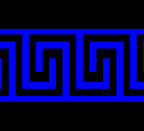鉤形メアンダー文、もしくは、ギリシア雷文という
紋様を見たので、今日はそれを書いてみる。
紀元前の幾何模様をアニメーション描画するのは、
プログラムの練習にちょうど良さそう。
サンプルプログラムを組んでみる。
ポイント
CAShapeLayerにBasicAnimationを設定することで、
UIBezierPathのパスをアニメーションさせる。
CABasicAnimation の KeyPathに@”strokeEnd”を指定して、
from,to に 0から1を指定すればOK。
環境
今回つくったiPhoneアプリサンプルは、
XcodeのiOS6 iPhone Simulatorで動かしています。

サンプルコード
#import “ViewController.h”
#import <QuartzCore/QuartzCore.h>
@interface ViewController () {
NSTimer *timer;
float length;
CAShapeLayer *lines;
}
@end
@implementation ViewController
– (void)viewDidLoad
{
[super viewDidLoad];
self.view.backgroundColor = [UIColor blackColor];
[self createLines];
}
– (void) touchesBegan:(NSSet *)touches withEvent:(UIEvent *)event
{
[self startTimer];
}
– (void)createLines
{
lines = [[CAShapeLayer alloc] initWithLayer:self.view.layer];
lines.lineWidth = 8.0;
lines.fillColor = [UIColor clearColor].CGColor;
lines.strokeColor = [UIColor blueColor].CGColor;
[self.view.layer addSublayer:lines];
}
– (CAShapeLayer*)createGreekKey
{
//rate 2 : 1 : 1
float w = 40;
CGPoint p1 = CGPointMake(0, 0);
CGPoint p2 = CGPointMake(2*w, 0);
CGPoint p3 = CGPointMake(2*w, -w);
CGPoint p4 = CGPointMake(w, -w);
UIBezierPath *path = [[UIBezierPath alloc] init];
[path moveToPoint:p1];
[path addLineToPoint:p2];
[path addLineToPoint:p3];
[path addLineToPoint:p4];
CAShapeLayer *sl = [[CAShapeLayer alloc] initWithLayer:self.view.layer];
sl.path = path.CGPath;
sl.lineWidth = 10.0;
sl.fillColor = [UIColor clearColor].CGColor;
sl.strokeColor = [UIColor blueColor].CGColor;
CABasicAnimation *pathAnimation = [CABasicAnimation animationWithKeyPath:@”strokeEnd”];
pathAnimation.duration = 7.0;
pathAnimation.fromValue = @(0.0f);
pathAnimation.toValue = @(1.0f);
[sl addAnimation:pathAnimation forKey:@”strokeEnd”];
return sl;
}
– (void)startTimer
{
timer = [NSTimer scheduledTimerWithTimeInterval:1.0/60.0 target:self selector:@selector(tick:) userInfo:nil repeats:YES];
}
– (void)tick:(NSTimer*)sender
{
float w = 100;
length += 0.2;
UIBezierPath *path = [[UIBezierPath alloc] init];
[path moveToPoint:CGPointMake(10, 160)];
[path addLineToPoint:CGPointMake(10 + length, 160)];
[path moveToPoint:CGPointMake(10, 160 + w)];
[path addLineToPoint:CGPointMake(10 + length, 160 + w)];
lines.path = path.CGPath;
static int counter = 400;
if (counter == 400) {
CAShapeLayer *sl = [self createGreekKey];
sl.position = CGPointMake(10 + length, 160 + w);
sl.transform = CATransform3DMakeRotation(M_PI*0.5, 0, 0, 1);
sl.transform = CATransform3DTranslate(sl.transform, -w, 0, 0);
[self.view.layer addSublayer:sl];
counter = 0;
} else if (counter == 300) {
CAShapeLayer *sl = [self createGreekKey];
sl.position = CGPointMake(10 + length, 160 + w);
sl.transform = CATransform3DMakeRotation(-M_PI*0.5, 0, 0, 1);
[self.view.layer addSublayer:sl];
}
counter++;
}
– (void)didReceiveMemoryWarning
{
[super didReceiveMemoryWarning];
// Dispose of any resources that can be recreated.
}
@end