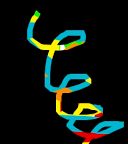まずは、赤、青、黄色などランダムに出る明るい色で
下地を作ります。スタートボタンを押すと、
ひっかきタイムの始まりです。
適当に線を引くだけで芸術家気分に!
という感じでiPhoneアプリのサンプル描いてみました。
ポイント
scratchBoardという名前でUIViewを作っておいて、
Layerをカラフルに塗込んでいきます。
引っ掻きモードになったら、別のレイヤーをmask用に用意しています。
カラフルなレイヤーにこの引っ掻き用レイヤーをmaskとしてかぶせることで、
スクラッチしたところが見えるようにしてみました。
環境
今回つくったiPhoneアプリサンプルは、
XcodeのiOS6 iPhone Simulatorで動かしています。

サンプルコード
#import “ViewController.h”
#import <QuartzCore/QuartzCore.h>
#define UIColorHex(rgbValue) [UIColor colorWithRed:((float)((rgbValue & 0xFF0000) >> 16))/255.0 green:((float)((rgbValue & 0xFF00) >> 8))/255.0 blue:((float)(rgbValue & 0xFF))/255.0 alpha:1.0]
typedef enum {
DrawColor,
Scratch,
} DrawState;
@interface ViewController () {
UIBezierPath *scratchPath;
CAShapeLayer *scratchLayer;
UIBezierPath *drawPath;
CAShapeLayer *drawLayer;
UIView *scratchboard;
DrawState state;
}
@end
@implementation ViewController
– (void)viewDidLoad
{
[super viewDidLoad];
self.view.backgroundColor = [UIColor blackColor];
[self createScratchboard];
[self createUI];
}
– (void)createUI
{
UILabel *btn = [[UILabel alloc] initWithFrame:CGRectMake(110, 0, 100, 40)];
btn.text = @”start”;
btn.font = [UIFont boldSystemFontOfSize:30];
btn.textAlignment = 1;
btn.layer.borderWidth = 3;
btn.layer.cornerRadius = 20;
btn.userInteractionEnabled = YES;
btn.backgroundColor = [UIColor lightGrayColor];
[self.view addSubview:btn];
UITapGestureRecognizer *tap = [[UITapGestureRecognizer alloc] initWithTarget:self action:@selector(start:)];
[btn addGestureRecognizer:tap];
}
– (void)start:(UITapGestureRecognizer*)gr
{
[UIView animateWithDuration:0.2 animations:^{
gr.view.transform = CGAffineTransformMakeTranslation(0, –50);
} completion:^(BOOL finished) {
UILabel *l = (UILabel*)gr.view;
if ([l.text isEqual:@”start”]) {
l.text = @”reset”;
state = Scratch;
} else {
l.text = @”start”;
state = DrawColor;
[scratchboard removeFromSuperview];
[self createScratchboard];
[self.view insertSubview:gr.view aboveSubview:scratchboard];
scratchPath = nil;
}
[UIView animateWithDuration:0.2 animations:^{
gr.view.transform = CGAffineTransformIdentity;
}];
}];
}
– (void)createScratchboard
{
scratchboard = [[UIView alloc] initWithFrame:self.view.bounds];
scratchboard.backgroundColor = [UIColor whiteColor];
[self.view addSubview:scratchboard];
}
– (void)touchesBegan:(NSSet *)touches withEvent:(UIEvent *)event
{
CGPoint p = [[touches anyObject] locationInView:self.view];
if (state == Scratch) {
if (!scratchPath) {
scratchPath = [[UIBezierPath alloc] init];
scratchLayer = [[CAShapeLayer alloc] initWithLayer:self.view.layer];
scratchLayer.fillColor = [UIColor clearColor].CGColor;
scratchLayer.strokeColor = [UIColor blackColor].CGColor;
scratchLayer.lineWidth = 10.0;
}
[scratchPath moveToPoint:p];
} else {
// colorful
NSArray *colors = [NSArray arrayWithObjects:UIColorHex(0xF60000),UIColorHex(0x09AFCC),UIColorHex(0x2FFB03),UIColorHex(0xFFF700),UIColorHex(0xFF8800), nil];
UIColor *randomColor = [colors objectAtIndex:arc4random() % 5];
drawPath = [[UIBezierPath alloc] init];
drawLayer = [[CAShapeLayer alloc] initWithLayer:self.view.layer];
drawLayer.fillColor = [UIColor clearColor].CGColor;
drawLayer.strokeColor = randomColor.CGColor;
drawLayer.lineWidth = 30.0;
[scratchboard.layer addSublayer:drawLayer];
[drawPath moveToPoint:p];
}
}
– (void)touchesMoved:(NSSet *)touches withEvent:(UIEvent *)event
{
CGPoint p = [[touches anyObject] locationInView:self.view];
if (state == Scratch) {
[scratchPath addLineToPoint:p];
scratchLayer.path = scratchPath.CGPath;
scratchboard.layer.mask = scratchLayer;
} else {
[drawPath addLineToPoint:p];
drawLayer.path = drawPath.CGPath;
}
}
– (void)didReceiveMemoryWarning
{
[super didReceiveMemoryWarning];
// Dispose of any resources that can be recreated.
}
@end