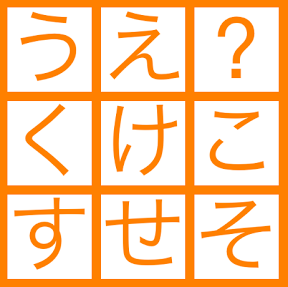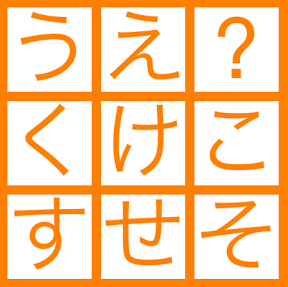
?には、どんな「ひらがな」がかくれているかな?あいうえおかきくけこの中から選んでみてね。「あ」の右が?なら「い」、「す」の左が?なら「し」が答えだよ! という感じで平仮名50音の穴埋めアプリの作り方を書いてみました。
動作イメージ
XcodeからiOS6 iPhone Simulatorで動かすとこんな感じになります。
ポイント
あ行、か行、さ行の計15文字の中から、9文字を表示してそのうちの一つを?マークで隠してみました。選ぶ選択肢は、画面下部にUIScrollViewとして配置しています。正解した後は、一度全てのViewを新しいにのせて、その下に新しい問題を表示したあと、上方向に流しています。
サンプルコード
#import “ViewController.h”
#import <QuartzCore/QuartzCore.h>
@interface ViewController () {
int hatenaNo;
NSString *hatenaWord;
}
@end
@implementation ViewController
– (void)viewDidLoad
{
[super viewDidLoad];
self.view.backgroundColor = [UIColor orangeColor];
[self showMatrix];
[self showAlternatives];
}
#define WORDS [@“あ い う え お か き く け こ さ し す せ そ“ componentsSeparatedByString:@” “]
– (void)showMatrix
{
// あ行、か行、さ行
NSArray *words = WORDS;
// どこを3×3の中心にするか「きくけ」のどれか
int center = arc4random() % 3;
// 3×3の9マスに8文字とはてなを表示
for (int i=0; i<9; i++) {
float x = (i % 3) * 100 + 10;
float y = (i / 3) * 100 + 10;
UILabel *kana = [[UILabel alloc] initWithFrame:CGRectMake(x, y, 90, 90)];
kana.font = [UIFont systemFontOfSize:90];
kana.textAlignment = 1;
kana.textColor = self.view.backgroundColor;
// 文字をチョイス
int index = center + (i / 3) * 5 + (i % 3);
kana.text = [words objectAtIndex:index];
[self.view addSubview:kana];
kana.tag = i + 1;
}
// はてなを決める
hatenaNo = arc4random() % 9 + 1;
UILabel *q = (UILabel*)[self.view viewWithTag:hatenaNo];
hatenaWord = q.text;
q.text = @”?”;
}
– (void)showAlternatives
{
UIScrollView *scv = [[UIScrollView alloc] initWithFrame:CGRectMake(0, 380, 320, 60)];
scv.contentSize = CGSizeMake(50 * 15, 60);
scv.backgroundColor = [UIColor clearColor];
[self.view addSubview:scv];
NSArray *words = WORDS;
for (int i=0; i<[words count]; i++) {
UILabel *kana = [[UILabel alloc] initWithFrame:CGRectMake(i * 50, 5, 50, 50)];
kana.font = [UIFont systemFontOfSize:45];
kana.textAlignment = 1;
kana.textColor = [UIColor whiteColor];
kana.backgroundColor = [UIColor orangeColor];
kana.text = [words objectAtIndex:i];
[scv addSubview:kana];
kana.userInteractionEnabled = YES;
UITapGestureRecognizer *tap = [[UITapGestureRecognizer alloc] initWithTarget:self action:@selector(tap:)];
[kana addGestureRecognizer:tap];
}
}
– (void)tap:(UITapGestureRecognizer*)gr
{
[UIView animateWithDuration:0.1 animations:^{
gr.view.transform = CGAffineTransformMakeScale(1.2, 1.2);
} completion:^(BOOL finished) {
[UIView animateWithDuration:0.3 animations:^{
gr.view.transform = CGAffineTransformMakeScale(1, 1);
}];
}];
if ([hatenaWord isEqualToString:((UILabel*)gr.view).text]) {
UILabel *h = (UILabel*)[self.view viewWithTag:hatenaNo];
[UIView animateWithDuration:0.2 animations:^{
h.layer.transform = CATransform3DMakeRotation(M_PI/2.0, 1,0,0);
} completion:^(BOOL finished) {
h.text = ((UILabel*)gr.view).text;
[UIView animateWithDuration:0.2 animations:^{
h.layer.transform = CATransform3DRotate(h.layer.transform, – M_PI/2.0, 1, 0, 0);
} completion:^(BOOL finished) {
[self nextQuestion];
}];
}];
}
}
– (void)nextQuestion {
UIView *tray = [[UIView alloc] initWithFrame:self.view.bounds];
tray.backgroundColor = [UIColor orangeColor];
for (UIView *sub in self.view.subviews) {
[tray addSubview:sub];
}
// new question under tray
[self showMatrix];
[self showAlternatives];
// old views –> tray
[self.view addSubview:tray];
[UIView animateWithDuration:0.5 animations:^{
tray.transform = CGAffineTransformMakeTranslation(0, –520);
} completion:^(BOOL finished) {
for (UIView *sub in tray.subviews) {
[sub removeFromSuperview];
}
[tray removeFromSuperview];
}];
}
– (void)didReceiveMemoryWarning
{
[super didReceiveMemoryWarning];
// Dispose of any resources that can be recreated.
}
@end