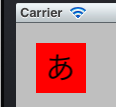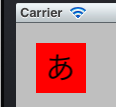UIView の真ん中に文字を表示する方法のメモです。
(iOS5で試してます。)
UILabel を うまく真ん中に持っていくために、
・CGRectZero:サイズ、位置は後で決めるときに便利なゼロの四角
・sizeToFit:フォントサイズに合わせてサイズを自動調整
・center:センターの座標を指定
などを使っていきます。
赤い四角の真ん中に、ひらがなの「あ」を表示するサンプルを書いていきます。
サンプルコード
(※ ViewController.m に実装して試しました)
– (void)viewDidLoad
{
[superviewDidLoad];
// 四角を表示
UIView *v = [[UIViewalloc] initWithFrame:CGRectMake(20, 20, 50, 50)];
v.backgroundColor = [UIColorredColor];
[self.view addSubview:v];
// ラベル
UILabel *label = [[UILabelalloc] initWithFrame:CGRectZero];
label.backgroundColor = [UIColorclearColor];
label.font = [UIFont systemFontOfSize:30];
label.text = @”あ“;
// ラベルのFrameを調整
[label sizeToFit];
// 真ん中を指定
// convertPoint で 座標を、ラベルを貼付けるViewnのローカル座標に変更
label.center = [self.view convertPoint:v.center toView:v];
[v addSubview:label];
}