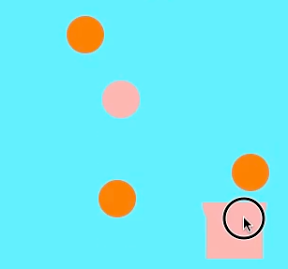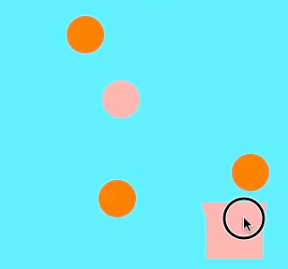
落ちてくるボールを四角を動かして跳ね返す。という単純なiPhoneゲームを作ってみます。
動作イメージ
XcodeからiOS6 iPhone Simulatorで動かすとこんな感じになります。
ポイント
ボール用にUIViewnのサブクラスを作成して、速度を保持するようにしています。タイマーの中で、ランダムにボールを生成、その際に、ボールの初速を設定して、あとは、Y方向に落ちていくようにタイマーのループ内で速度を+1するようにしました。
サンプルコード
#import “ViewController.h”
#import <QuartzCore/QuartzCore.h>
#define UIColorHex(rgbValue) [UIColor colorWithRed:((float)((rgbValue & 0xFF0000) >> 16))/255.0 green:((float)((rgbValue & 0xFF00) >> 8))/255.0 blue:((float)(rgbValue & 0xFF))/255.0 alpha:1.0]
@interface BallView : UIView
@property (nonatomic, assign) CGPoint velocity;
@end
@implementation BallView
@synthesize velocity;
@end
@interface ViewController () {
NSTimer *timer;
NSMutableArray *balls;
UIView *cup;
}
@end
@implementation ViewController
– (void)viewDidLoad
{
[super viewDidLoad];
self.view.backgroundColor = [self color:4];
[self startTimer];
[self createCup:[self color:arc4random()%4]];
}
– (void)startTimer
{
timer = [NSTimer scheduledTimerWithTimeInterval:3.0/60.0 target:self selector:@selector(tick:) userInfo:nil repeats:YES];
}
– (void)tick:(NSTimer*)sender
{
// create ball
[self createBall];
// ball data
[self updateBallData];
}
– (void)createBall
{
if (!balls) {
balls = [[NSMutableArray alloc] init];
}
if ((arc4random() % 10) == 0) {
CGRect rect = CGRectMake(160, 160, 40, 40);
BallView *ball = [[BallView alloc] initWithFrame:rect];
float vx = arc4random() % 6;
ball.velocity = CGPointMake(vx – 3, –20);
ball.backgroundColor = [self color:arc4random()%4];
ball.layer.cornerRadius = 20;
[self.view addSubview:ball];
[balls addObject:ball];
}
}
– (void)updateBallData
{
for (int i=0; i<[balls count]; i++) {
BallView *b = [balls objectAtIndex:i];
b.velocity = CGPointMake(b.velocity.x, b.velocity.y + 1);
b.center = CGPointMake(b.center.x + b.velocity.x, b.center.y + b.velocity.y);
if (b.center.y > 568 || b.center.y < –100) {
[b removeFromSuperview];
b = nil;
}
// check collide
if (CGRectIntersectsRect(b.frame, cup.frame)) {
b.velocity = CGPointMake(0, –100);
cup.backgroundColor = [self color:arc4random()%4];
CAShapeLayer *sl = [cup.layer.sublayers objectAtIndex:0];
sl.strokeColor = cup.backgroundColor.CGColor;
}
}
}
– (void)createCup:(UIColor*)color
{
UIBezierPath *path = [UIBezierPath bezierPath];
[path addArcWithCenter:CGPointMake(30, 0) radius:30 startAngle:0 endAngle:M_PI clockwise:YES];
CAShapeLayer *sl = [[CAShapeLayer alloc] init];
sl.fillColor = [UIColor colorWithWhite:1 alpha:0.01].CGColor;
sl.strokeColor = color.CGColor;
sl.lineWidth = 8;
sl.path = path.CGPath;
cup = [[UIView alloc] initWithFrame:CGRectMake(160, 400, 60, 60)];
cup.backgroundColor = color;
[cup.layer addSublayer:sl];
[self.view addSubview:cup];
UIPanGestureRecognizer *pan = [[UIPanGestureRecognizer alloc] initWithTarget:self action:@selector(move:)];
[cup addGestureRecognizer:pan];
}
– (void)move:(UIPanGestureRecognizer*)gr
{
CGPoint p = [gr locationInView:self.view];
gr.view.center = CGPointMake(p.x, gr.view.center.y);
}
– (UIColor*)color:(int)i
{
switch (i) {
case 0:
return UIColorHex(0xFF7B25);
case 1:
return UIColorHex(0xFFF566);
case 2:
return UIColorHex(0xD3FF3D);
case 3:
return UIColorHex(0xFFAFAA);
case 4:
return UIColorHex(0x6CEEFF);
default:
break;
}
return nil;
}
– (void)didReceiveMemoryWarning
{
[super didReceiveMemoryWarning];
// Dispose of any resources that can be recreated.
}
@end