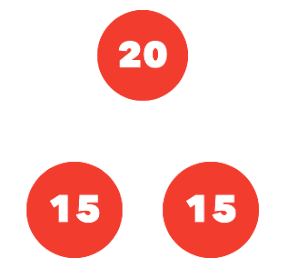
ポケットをたたくと、ビスケットが二つ。というような、「半分」というのをちょっとだけ体験する簡単なiPhoneアプリを作ってみます。
動作イメージ
XcodeからiOS6 iPhone Simulatorで動かすとこんな感じになります。
サンプルコード
#import “ViewController.h”
#import <QuartzCore/QuartzCore.h>
@interface ViewController () {
int counter;
}
@end
@implementation ViewController
– (void)viewDidLoad
{
[super viewDidLoad];
self.view.backgroundColor = [UIColor whiteColor];
[self createBalls];
}
– (void)createBalls
{
UIView *ten = [self createBall:10];
ten.center = CGPointMake(160, 60);
UIView *twenty = [self createBall:20];
twenty.center = CGPointMake(160, 180);
UIView *thirty = [self createBall:30];
thirty.center = CGPointMake(160, 350);
}
– (UIView *)createBall:(int)num
{
UILabel *ball = [[UILabel alloc] initWithFrame:CGRectMake(0, 0, 5 * num, 5 * num)];
ball.backgroundColor = [UIColor redColor];
ball.layer.cornerRadius = ball.bounds.size.width / 2.0;
ball.text = [NSString stringWithFormat:@”%d”, num];
ball.font = [UIFont fontWithName:@”AvenirNext-Heavy” size:num * 2.0];
ball.textAlignment = NSTextAlignmentCenter;
ball.textColor = [UIColor whiteColor];
[self.view addSubview:ball];
ball.userInteractionEnabled = YES;
UITapGestureRecognizer *tap = [[UITapGestureRecognizer alloc] initWithTarget:self action:@selector(splitBall:)];
[ball addGestureRecognizer:tap];
return ball;
}
– (void)splitBall:(UITapGestureRecognizer*)gr
{
UILabel *origin = (UILabel*)gr.view;
CGPoint p1 = CGPointMake(origin.center.x – 2.0 * origin.bounds.size.width/4.0
, origin.frame.origin.y + origin.bounds.size.height/2.0);
CGPoint p2 = CGPointMake(origin.center.x + 2.0 * origin.bounds.size.width/4.0
, origin.frame.origin.y + origin.bounds.size.height/2.0);
UILabel *ball1 = [[UILabel alloc] initWithFrame:origin.frame];
ball1.backgroundColor = origin.backgroundColor;
ball1.layer.cornerRadius = origin.layer.cornerRadius;
ball1.textColor = origin.textColor;
ball1.textAlignment = origin.textAlignment;
ball1.text = [NSString stringWithFormat:@”%d”, [origin.text intValue] / 2];
ball1.font = origin.font;
[self.view addSubview:ball1];
UILabel *ball2 = [[UILabel alloc] initWithFrame:origin.frame];
ball2.backgroundColor = origin.backgroundColor;
ball2.layer.cornerRadius = origin.layer.cornerRadius;
ball2.textColor = origin.textColor;
ball2.textAlignment = origin.textAlignment;
ball2.text = [NSString stringWithFormat:@”%d”, [origin.text intValue] / 2];
ball2.font = origin.font;
[self.view addSubview:ball2];
[UIView animateWithDuration:0.5 animations:^{
ball1.center = p1;
ball1.transform = CGAffineTransformMakeScale(1.0 / sqrt(2), 1.0 / sqrt(2));
ball2.center = p2;
ball2.transform = CGAffineTransformMakeScale(1.0 / sqrt(2), 1.0 / sqrt(2));
}];
[origin removeFromSuperview];
counter++;
if (counter > 2) {
// restart
counter = 0;
[self performSelector:@selector(restart) withObject:nil afterDelay:1.0];
}
}
– (void)restart
{
for (UIView *v in self.view.subviews) {
[UIView animateWithDuration:0.5 animations:^{
v.center = CGPointMake(160, –300);
} completion:^(BOOL finished) {
[v removeFromSuperview];
}];
}
[self performSelector:@selector(createBalls) withObject:nil afterDelay:0.6];
}
– (void)didReceiveMemoryWarning
{
[super didReceiveMemoryWarning];
// Dispose of any resources that can be recreated.
}
@end
