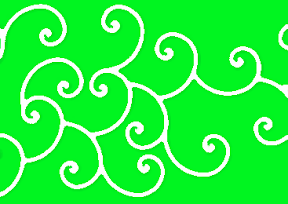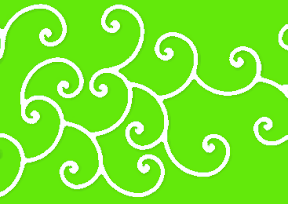
螺旋のようなパーツをつかって唐草模様をつくっていくiPhoneアプリを書いてみます。
動作イメージ
XcodeからiOS6 iPhone Simulatorで動かすとこんな感じになります。
サンプルコード
#import “ViewController.h”
#import <QuartzCore/QuartzCore.h>
@interface ViewController ()
@end
@implementation ViewController
– (void)viewDidLoad
{
[super viewDidLoad];
self.view.backgroundColor = [UIColor greenColor];
UIView *hole = [[UIView alloc] initWithFrame:CGRectMake(-100, –100, 200, 190)];
hole.backgroundColor = [UIColor blackColor];
hole.layer.cornerRadius = 100;
[self.view addSubview:hole];
[self createGoldenSpiral];
}
– (void)createGoldenSpiral
{
float r = 50;
CGPoint o = CGPointMake(55, 5);
UIBezierPath *path = [UIBezierPath bezierPath];
float startAngle = M_PI;
for (int i=0; i<8; i++) {
float endAngle = startAngle – (M_PI/2.0);
[path addArcWithCenter:o radius:r startAngle:startAngle endAngle:endAngle clockwise:NO];
float d = r * (1.0 – 1.0/1.618);
o = CGPointMake(o.x + d*cos(endAngle), o.y + d * sin(endAngle));
r = r / 1.618;
startAngle = endAngle;
}
CAShapeLayer *sl = [CAShapeLayer layer];
sl.strokeColor = [UIColor whiteColor].CGColor;
sl.path = path.CGPath;
sl.fillColor = [UIColor clearColor].CGColor;
sl.lineWidth = 5;
UIView *spiral = [[UIView alloc] initWithFrame:CGRectMake(0, 0, 90, 60)];
spiral.backgroundColor = [UIColor clearColor];
[spiral.layer addSublayer:sl];
[self.view addSubview:spiral];
UIPanGestureRecognizer *pan = [[UIPanGestureRecognizer alloc] initWithTarget:self action:@selector(move:)];
[spiral addGestureRecognizer:pan];
UILongPressGestureRecognizer *longPress = [[UILongPressGestureRecognizer alloc] initWithTarget:self action:@selector(press:)];
[spiral addGestureRecognizer:longPress];
UITapGestureRecognizer *tap = [[UITapGestureRecognizer alloc] initWithTarget:self action:@selector(flip:)];
[spiral addGestureRecognizer:tap];
}
– (void)move:(UIPanGestureRecognizer*)gr
{
if (gr.state == UIGestureRecognizerStateBegan) {
CGPoint p = [gr locationInView:gr.view];
gr.view.layer.anchorPoint = CGPointMake(p.x / gr.view.frame.size.width, p.y / gr.view.frame.size.height);
}
CGPoint p = [gr locationInView:self.view];
gr.view.layer.position = p;
if (gr.state == UIGestureRecognizerStateEnded) {
if(gr.view.tag == 0) {
gr.view.tag = 1;
[self createGoldenSpiral];
}
}
}
– (void)press:(UILongPressGestureRecognizer*)gr
{
static NSTimer *timer;
if (gr.state == UIGestureRecognizerStateBegan) {
CGPoint p = [gr locationInView:gr.view];
gr.view.layer.anchorPoint = CGPointMake(p.x / gr.view.frame.size.width, p.y / gr.view.frame.size.height);
gr.view.layer.position = [gr locationInView:self.view];
timer = [NSTimer scheduledTimerWithTimeInterval:1.0/60.0 target:self selector:@selector(turn:) userInfo:gr.view repeats:YES];
} else {
[timer invalidate];
timer = nil;
}
}
– (void)flip:(UITapGestureRecognizer*)gr
{
gr.view.layer.transform = CATransform3DRotate(gr.view.layer.transform, M_PI, 0, 1, 0);
}
– (void)turn:(NSTimer *)sender
{
UIView *v = sender.userInfo;
v.layer.transform = CATransform3DRotate(v.layer.transform, M_PI * 0.01, 0, 0, 1);
}
– (void)didReceiveMemoryWarning
{
[super didReceiveMemoryWarning];
// Dispose of any resources that can be recreated.
}
@end