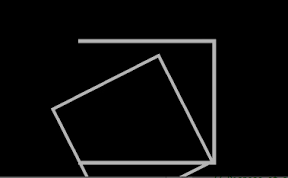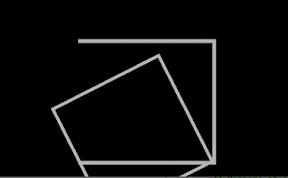
正方形を右に、左にコロコロ傾けることで、ルート5長方形を書くようなiPhoneアプリを描いてみます。
動作イメージ
XcodeからiOS6 iPhone Simulatorで動かすとこんな感じになります。
サンプルコード
#import “ViewController.h”
#import <QuartzCore/QuartzCore.h>
@interface ViewController ()
@property (strong, nonatomic) UIView *square;
@property (nonatomic) int count;
@end
@implementation ViewController
– (void)viewDidLoad
{
[super viewDidLoad];
self.view.backgroundColor = [UIColor blackColor];
[self createSquare];
}
– (void)createSquare
{
self.square = [[UIView alloc] initWithFrame:CGRectMake(0, 0, 160, 160)];
self.square.backgroundColor = [UIColor clearColor];
self.square.layer.borderColor = [UIColor lightGrayColor].CGColor;
self.square.layer.borderWidth = 4;
self.square.layer.anchorPoint = CGPointMake(0.5, 1);
self.square.layer.position = CGPointMake(284, 280);
[self.view addSubview:self.square];
}
– (void)touchesBegan:(NSSet *)touches withEvent:(UIEvent *)event
{
switch (self.count) {
case 0:
[self animationOne];
break;
case 1:
[self animationTwo];
break;
case 2:
[self animationThree];
break;
default:
break;
}
self.count = (self.count + 1) % 3;
}
– (void)animationOne
{
float r = 160.0 * sqrt(5) / 2.0;
UIBezierPath *path = [UIBezierPath bezierPath];
[path moveToPoint:CGPointMake(284, 280)];
[path addLineToPoint:CGPointMake(284 + r, 280)];
[path addLineToPoint:CGPointMake(284 + r, 280 – 160)];
[path addLineToPoint:CGPointMake(284, 280 – 160)];
CAShapeLayer *sl = [CAShapeLayer layer];
sl.fillColor = [UIColor clearColor].CGColor;
sl.strokeColor = [UIColor lightGrayColor].CGColor;
sl.lineWidth = 5;
sl.path = path.CGPath;
[UIView animateWithDuration:0.5 animations:^{
self.square.transform = CGAffineTransformMakeRotation(M_PI/2.85);
} completion:^(BOOL finished) {
[self.view.layer addSublayer:sl];
[self startDraw:sl];
}];
}
– (void)animationTwo
{
float r = 160.0 * sqrt(5) / 2.0;
UIBezierPath *path = [UIBezierPath bezierPath];
[path moveToPoint:CGPointMake(284, 280)];
[path addLineToPoint:CGPointMake(284 – r, 280)];
[path addLineToPoint:CGPointMake(284 – r, 280 – 160)];
[path addLineToPoint:CGPointMake(284, 280 – 160)];
CAShapeLayer *sl = [CAShapeLayer layer];
sl.fillColor = [UIColor clearColor].CGColor;
sl.strokeColor = [UIColor lightGrayColor].CGColor;
sl.lineWidth = 5;
sl.path = path.CGPath;
[UIView animateWithDuration:1.0 animations:^{
self.square.transform = CGAffineTransformMakeRotation(-M_PI/2.85);
} completion:^(BOOL finished) {
[self.view.layer addSublayer:sl];
[self startDraw:sl];
}];
}
– (void)animationThree
{
[UIView animateWithDuration:0.5 animations:^{
self.square.transform = CGAffineTransformMakeRotation(0);
} completion:^(BOOL finished) {
}];
}
– (void)startDraw:(CAShapeLayer*)l
{
CABasicAnimation *a = [CABasicAnimation animationWithKeyPath:@”strokeEnd”];
a.duration = 2.0;
a.fromValue = @0;
a.toValue = @1;
[l addAnimation:a forKey:@”strokeEnd”];
}
– (void)didReceiveMemoryWarning
{
[super didReceiveMemoryWarning];
// Dispose of any resources that can be recreated.
}
@end