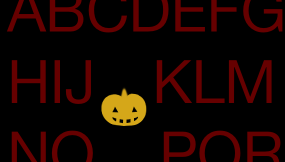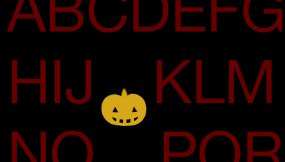
ABCの文字がカボチャのジャックの周りを囲むような、iPhoneアプリを描いてみる。
動作イメージ
XcodeからiOS7 iPhone Simulatorで動かすとこんな感じになります。
サンプルコード
#import “ViewController.h”
@interface ViewController ()
@property (strong, nonatomic) UITextView *tv;
@property (strong, nonatomic) UIImageView *pumpkin;
@end
@implementation ViewController
– (void)viewDidLoad
{
[super viewDidLoad];
self.view.backgroundColor = [UIColor blackColor];
self.tv = [[UITextView alloc] initWithFrame:CGRectMake(10, 100, 300, 300)];
[self.view addSubview:self.tv];
self.tv.backgroundColor = [UIColor clearColor];
self.tv.text = @”ABCDEFGHIJKLMNOPQRSTUVWXYZ”;
self.tv.textColor = [UIColor colorWithRed:0.4 green:0 blue:0 alpha:1];
self.tv.font = [UIFont systemFontOfSize:60];
self.tv.textContainer.exclusionPaths = @[[UIBezierPath bezierPathWithOvalInRect:CGRectMake(50, 0, 30, 30)]];
self.tv.userInteractionEnabled = NO;
self.pumpkin.frame = CGRectMake(60, 100, 50, 50);
}
– (UIImageView *)pumpkin
{
if (!_pumpkin) {
UIImage *img = [UIImage imageNamed:@”pumpkin”];
_pumpkin = [[UIImageView alloc] initWithImage:img];
[self.view addSubview:_pumpkin];
_pumpkin.userInteractionEnabled = YES;
UIPanGestureRecognizer *pan = [[UIPanGestureRecognizer alloc] initWithTarget:self action:@selector(move:)];
[_pumpkin addGestureRecognizer:pan];
}
return _pumpkin;
}
– (void)move:(UIPanGestureRecognizer*)gr
{
CGPoint p1 = [gr locationInView:self.view];
CGPoint p2 = [gr locationInView:self.tv];
gr.view.center = p1;
self.tv.textContainer.exclusionPaths = @[[UIBezierPath bezierPathWithOvalInRect:CGRectMake(p2.x, p2.y, 30, 30)]];
}
– (void)didReceiveMemoryWarning
{
[super didReceiveMemoryWarning];
// Dispose of any resources that can be recreated.
}
@end