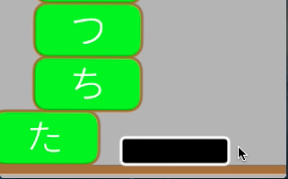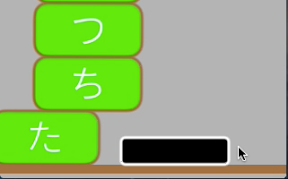
達磨落としみたいに、よこからたたいて「たちつてと」を覚えるゲームをiPhoneアプリで描いてみます。
動作イメージ
XcodeからiOS7 iPhone Simulatorで動かすとこんな感じになります。
サンプルコード
#import “ViewController.h”
#import <SpriteKit/SpriteKit.h>
#import <AVFoundation/AVFoundation.h>
@interface DarumaScene : SKScene
@property BOOL contentCreated;
@property int count;
@property (strong, nonatomic) SKShapeNode *mallet;
@property (strong, nonatomic) AVAudioPlayer *mySound;
@end
@implementation DarumaScene
@synthesize mallet;
– (void)didMoveToView:(SKView *)view
{
if (!self.contentCreated) {
[self createSceneContents];
self.contentCreated = YES;
}
}
– (void)createSceneContents
{
SKSpriteNode *base = [SKSpriteNode spriteNodeWithColor:[SKColor brownColor] size:CGSizeMake(320, 10)];
base.position = CGPointMake(160, 10);
base.physicsBody = [SKPhysicsBody bodyWithRectangleOfSize:base.size];
base.physicsBody.dynamic = NO;
[self addChild:base];
[self createDarumaBody];
// mallet
mallet = [[SKShapeNode alloc] init];
mallet.path = [UIBezierPath bezierPathWithRoundedRect:CGRectMake(-60, –15, 120, 30) cornerRadius:5].CGPath;
mallet.fillColor = [SKColor blackColor];
mallet.strokeColor = [SKColor whiteColor];
mallet.position = CGPointMake(250, 40);
mallet.physicsBody = [SKPhysicsBody bodyWithRectangleOfSize:CGSizeMake(120, 30)];
[self addChild:mallet];
}
– (void)createDarumaBody
{
NSArray *words = @[@”た“,@”ち“,@”つ“,@”て“,@”と“];
for (int i=0; i<5; i++) {
float y = 60 * i + 50;
SKShapeNode *node = [[SKShapeNode alloc] init];
node.name = @”darumaPart”;
UIBezierPath *path = [UIBezierPath bezierPathWithRoundedRect:CGRectMake(-60, –30, 120, 60) cornerRadius:15];
node.path = path.CGPath;
node.fillColor = [SKColor greenColor];
node.strokeColor = [SKColor brownColor];
node.position = CGPointMake(100, y + 600);
node.physicsBody = [SKPhysicsBody bodyWithRectangleOfSize:CGSizeMake(120, 60)];
[self addChild:node];
SKLabelNode *label = [[SKLabelNode alloc] init];
label.name = @”word”;
label.text = words[i];
label.fontSize = 40;
label.position = CGPointMake(0, –15);
[node addChild:label];
}
}
– (void)touchesBegan:(NSSet *)touches withEvent:(UIEvent *)event
{
CGPoint p = [[touches anyObject] locationInNode:self];
if ([mallet containsPoint:p]) {
[mallet.physicsBody applyImpulse:CGVectorMake(-400, 0)];
SKAction *wait = [SKAction waitForDuration:0.05];
SKAction *cancelImpulse = [SKAction runBlock:^{
mallet.physicsBody.velocity = CGVectorMake(0, 0);
}];
SKAction *move = [SKAction moveTo:CGPointMake(250, 40) duration:0.2];
SKAction *sequence = [SKAction sequence:@[wait, cancelImpulse, move]];
[mallet runAction:sequence];
self.count = self.count + 1;
if (self.count == 5) {
[self createDarumaBody];
self.count = 0;
}
}
}
– (void)sound:(NSString*)s
{
NSArray *kakiku = @[@”た“, @”ち“, @”つ“, @”て“, @”と“];
int i = [kakiku indexOfObject:s];
NSArray *names = @[@”ta”,@”ti”,@”tu”,@”te”,@”to”];
NSString *fileName = [names objectAtIndex:i];
NSURL* musicFile = [NSURL fileURLWithPath:[[NSBundle mainBundle] pathForResource:fileName ofType:@”m4a”]];
self.mySound = [[AVAudioPlayer alloc] initWithContentsOfURL:musicFile error:nil];
self.mySound.volume = 0.5;
[self.mySound setVolume:1.0];
[self.mySound play];
}
– (void)didSimulatePhysics
{
[self enumerateChildNodesWithName:@”darumaPart” usingBlock:^(SKNode *node, BOOL *stop) {
if (node.position.x < –80) {
SKLabelNode *l = (SKLabelNode*)[node childNodeWithName:@”word”];
[self sound:l.text];
[node removeFromParent];
}
}];
}
@end
@interface ViewController ()
@end
@implementation ViewController
– (void)viewDidLoad
{
[super viewDidLoad];
SKView *spriteView = [[SKView alloc] initWithFrame:self.view.bounds];
[self.view addSubview:spriteView];
SKScene *scene = [[DarumaScene alloc] initWithSize:self.view.bounds.size];
scene.backgroundColor = [UIColor lightGrayColor];
[spriteView presentScene:scene];
}
– (void)didReceiveMemoryWarning
{
[super didReceiveMemoryWarning];
// Dispose of any resources that can be recreated.
}
@end