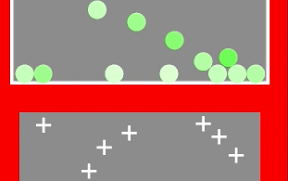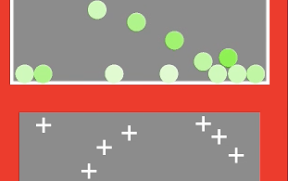
3DSみたいに下のスクリーンは主にタッチ、上がメインという感じのものってどうやったらいいか。と思ったので、下の四角をタップすると上の四角の同じ座標にボールがでてくるというシンプルなiPhoneアプリのサンプルコードを描いてみます。2枚のSKViewを使ってます。
動かすとこんな感じです。
サンプルコード
#import “ViewController.h”
#import <SpriteKit/SpriteKit.h>
#define MyTapNotification @“tap screen”
@interface MainScene : SKScene
@end
@implementation MainScene
– (void)didMoveToView:(SKView *)view
{
self.backgroundColor = [SKColor grayColor];
self.physicsWorld.speed = 0.1;
[[NSNotificationCenter defaultCenter] addObserver:self selector:@selector(receivePoint:) name:MyTapNotification object:nil];
[self createWall];
}
– (void)createWall
{
UIBezierPath *path = [UIBezierPath bezierPathWithRect:self.frame];
SKShapeNode *wall = [SKShapeNode node];
wall.path = path.CGPath;
wall.strokeColor = [SKColor whiteColor];
wall.lineWidth = 5;
[self addChild:wall];
wall.physicsBody = [SKPhysicsBody bodyWithEdgeLoopFromPath:path.CGPath];
wall.physicsBody.dynamic = NO;
}
– (void)receivePoint:(NSNotification *)notification {
NSValue *val = [notification object];
CGPoint p = [val CGPointValue];
[self updateLabel:p];
[self createBall:p];
}
– (void)updateLabel:(CGPoint)p
{
SKLabelNode *label = (SKLabelNode*)[self childNodeWithName:@”label”];
if (!label) {
label = [SKLabelNode node];
label.name = @”label”;
label.fontSize = 15;
label.position = CGPointMake(140, 180);
[self addChild:label];
}
label.text = [NSString stringWithFormat:@”point = (%f, %f)”, p.x, p.y];
}
– (void)createBall:(CGPoint)p
{
UIBezierPath *path = [UIBezierPath bezierPathWithOvalInRect:CGRectMake(-10, –10, 20, 20)];
SKShapeNode *ball = [SKShapeNode node];
ball.position = p;
ball.path = path.CGPath;
ball.lineWidth = 0;
float saturation = (arc4random() % 7) * 0.1 + 0.2;
ball.fillColor = [SKColor colorWithHue:0.3 saturation:saturation brightness:1.0 alpha:1.0];
[self addChild:ball];
ball.physicsBody = [SKPhysicsBody bodyWithCircleOfRadius:10];
}
– (void)dealloc
{
[[NSNotificationCenter defaultCenter] removeObserver:self];
}
@end
@interface TapScene : SKScene
@end
@implementation TapScene
– (void)didMoveToView:(SKView *)view
{
self.backgroundColor = [SKColor grayColor];
}
– (void)touchesBegan:(NSSet *)touches withEvent:(UIEvent *)event
{
CGPoint p = [[touches anyObject] locationInNode:self];
NSValue *val = [NSValue valueWithCGPoint:p];
[[NSNotificationCenter defaultCenter] postNotificationName:MyTapNotification object:val];
SKLabelNode *label = [SKLabelNode node];
label.text = @”+”;
label.position = p;
[self addChild:label];
}
@end
@interface ViewController ()
@end
@implementation ViewController
– (void)viewDidAppear:(BOOL)animated
{
self.view.backgroundColor = [UIColor redColor];
SKView *top = [[SKView alloc] initWithFrame:CGRectMake(0, 0, 280, 200)];
top.center = CGPointMake(160, 140);
[self.view addSubview:top];
SKScene *topScene = [[MainScene alloc] initWithSize:top.frame.size];
[top presentScene:topScene];
SKView *bottom = [[SKView alloc] initWithFrame:CGRectMake(0, 0, 260, 180)];
bottom.center = CGPointMake(160, 360);
[self.view addSubview:bottom];
SKScene *bottomScene = [[TapScene alloc] initWithSize:bottom.frame.size];
[bottom presentScene:bottomScene];
}
@end