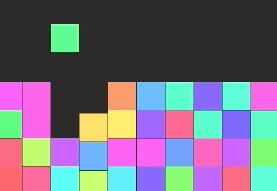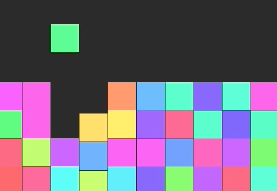
ブロックをタップするときえます。でも、けしても、けしても、降ってくるので、好きな色が集まるまでいつまででも遊べます。というかんじでiPhoneアプリのサンプルコードを描いてみます。
動かすとこんな感じです
サンプルコード
#import “ViewController.h”
#import <SpriteKit/SpriteKit.h>
@interface BoxScene : SKScene
@property BOOL contentCreated;
@end
@implementation BoxScene
– (void)didMoveToView:(SKView *)view
{
if (!self.contentCreated) {
[self createSceneContents];
self.contentCreated = YES;
}
}
– (void)createSceneContents
{
[self createWall];
[self fallBlocks];
}
– (void)createWall
{
// right & left
for (int i=0; i<30; i++) {
SKSpriteNode *wallBlock = [SKSpriteNode spriteNodeWithColor:[SKColor brownColor] size:CGSizeMake(20, 20)];
wallBlock.position = CGPointMake(6, (i + 1.45) * 22);
[self addChild:wallBlock];
wallBlock.physicsBody = [SKPhysicsBody bodyWithRectangleOfSize:CGSizeMake(20, 20)];;
wallBlock.physicsBody.dynamic = NO;
wallBlock = [SKSpriteNode spriteNodeWithColor:[SKColor brownColor] size:CGSizeMake(20, 20)];
wallBlock.position = CGPointMake(CGRectGetMaxX(self.frame) – 6, (i + 1.45) * 22);
[self addChild:wallBlock];
wallBlock.physicsBody = [SKPhysicsBody bodyWithRectangleOfSize:CGSizeMake(20, 20)];;
wallBlock.physicsBody.dynamic = NO;
}
// bottom
for (int i=0; i<16; i++) {
SKSpriteNode *wallBlock = [SKSpriteNode spriteNodeWithColor:[SKColor brownColor] size:CGSizeMake(20, 20)];
wallBlock.position = CGPointMake(i * 22 + 6, 10);
[self addChild:wallBlock];
wallBlock.physicsBody = [SKPhysicsBody bodyWithRectangleOfSize:CGSizeMake(20, 20)];;
wallBlock.physicsBody.dynamic = NO;
}
}
– (void)fallBlocks
{
for (int i=0; i<50; i++) {
[self performSelector:@selector(createBlock:) withObject:@(i%10) afterDelay:(i/10) * 0.5];
}
}
– (void)touchesBegan:(NSSet *)touches withEvent:(UIEvent *)event
{
CGPoint p = [[touches anyObject] locationInNode:self];
NSPredicate *predicate = [NSPredicate predicateWithFormat:@”name beginswith[cd] %@”, @”block”];
[[self.children filteredArrayUsingPredicate:predicate] enumerateObjectsUsingBlock:^(id obj, NSUInteger idx, BOOL *stop) {
if([obj containsPoint:p]) {
[obj removeFromParent];
NSNumber *index = @([[[obj name] substringFromIndex:@”block”.length] intValue]);
[self createBlock:index];
}
}];
}
– (void)createBlock:(NSNumber*)index
{
float size = (320.0 – 40.0) / 10.0;
float hue = (arc4random() % 100) * 0.01;
SKColor *color = [SKColor colorWithHue:hue saturation:0.6 brightness:1.0 alpha:1.0];
SKSpriteNode *block = [SKSpriteNode spriteNodeWithColor:color size:CGSizeMake(size, size)];
block.name = [NSString stringWithFormat:@”block%d”, [index intValue]];
block.position = CGPointMake([index intValue] * size * 1.02 + (size/2.0 + 17), CGRectGetMaxY(self.frame) + size);
[self addChild:block];
block.physicsBody = [SKPhysicsBody bodyWithRectangleOfSize:block.size];
block.physicsBody.allowsRotation = NO;
block.physicsBody.friction = 0;
}
@end
@interface ViewController ()
@end
@implementation ViewController
– (void)viewDidLoad
{
[super viewDidLoad];
SKView *spriteView = [[SKView alloc] initWithFrame:self.view.bounds];
[self.view addSubview:spriteView];
SKScene *scene = [[BoxScene alloc] initWithSize:spriteView.frame.size];
[spriteView presentScene:scene];
}
@end