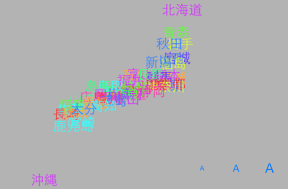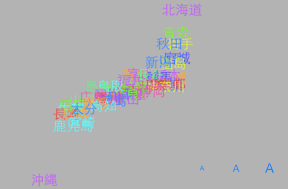
県の名前を県庁の緯度経度に置いて、県名の漢字でつくる日本列島を表示したりするiPhoneアプリのサンプルコードを描いてみます。
今回使った県名と緯度経度のファイル
→→→
File.txt
動かすとこんな感じになります
サンプルコード
#import “ViewController.h”
@interface ViewController ()
@end
@implementation ViewController
– (void)viewDidAppear:(BOOL)animated
{
self.view.backgroundColor = [UIColor colorWithWhite:0.7 alpha:1.0];
NSString *path = [[NSBundle mainBundle] pathForResource:@”File” ofType:@”txt”];
NSString *file = [NSString stringWithContentsOfFile:path encoding:NSUTF8StringEncoding error:nil];
NSArray *list = [file componentsSeparatedByString:@”\n”];
NSMutableArray *japanData = [NSMutableArray array];
for (int i=0; i<[list count]; i++) {
NSArray *items = [list[i] componentsSeparatedByString:@”\t”];
NSString *prefecture = items[0];
NSString *capital = items[1];
NSNumber *latitude = items[2];
NSNumber *longitude = items[3];
NSDictionary *dict = @{@”prefecture”:prefecture, @”capital”:capital, @”latitude”:latitude, @”longitude”:longitude};
[japanData addObject:dict];
}
float averageLon = [[japanData valueForKeyPath:@”@sum.longitude.floatValue”] floatValue] / japanData.count;
float averageLat = [[japanData valueForKeyPath:@”@sum.latitude.floatValue”] floatValue] / japanData.count;
for (NSDictionary *data in japanData) {
UILabel *pref = [[UILabel alloc] init];
pref.layer.name = @”prefectureName”;
pref.text = data[@”prefecture”];
pref.font = [UIFont preferredFontForTextStyle:UIFontTextStyleBody];
pref.textColor = [UIColor colorWithHue:(arc4random()%10)*0.1 saturation:0.8 brightness:1.0 alpha:1.0];
[pref sizeToFit];
[self.view addSubview:pref];
float x = [data[@”longitude”] floatValue] – averageLon;
float y = [data[@”latitude”] floatValue] – averageLat;
x = 15 * x + CGRectGetMidX(self.view.bounds);
y = CGRectGetMaxY(self.view.bounds) – (15 * y + CGRectGetMidY(self.view.bounds));
pref.center = CGPointMake(x, y);
}
for (int i=0; i<3; i++) {
UIButton *fontSizeChangeButton = [UIButton buttonWithType:UIButtonTypeSystem];
fontSizeChangeButton.titleLabel.font = [[UIFont preferredFontForTextStyle:UIFontTextStyleCaption1] fontWithSize:(i * 5 + 10)];
[fontSizeChangeButton setTitle:@”A” forState:UIControlStateNormal];
[fontSizeChangeButton sizeToFit];
[self.view addSubview:fontSizeChangeButton];
float x = (i) * 50 + 350;
fontSizeChangeButton.center = CGPointMake(x, 280);
[fontSizeChangeButton addTarget:self action:@selector(changeFontSize:) forControlEvents:UIControlEventTouchUpInside];
}
}
– (void)changeFontSize:(UIButton *)sender
{
NSPredicate *pred = [NSPredicate predicateWithFormat:@”layer.name == %@”, @”prefectureName”];
[[self.view.subviews filteredArrayUsingPredicate:pred] enumerateObjectsUsingBlock:^(UILabel *l, NSUInteger idx, BOOL *stop) {
float rate = sender.titleLabel.font.pointSize / l.font.pointSize;
CGPoint o = l.center;
[UIView animateWithDuration:1.0 animations:^{
l.transform = CGAffineTransformMakeScale(rate, rate);
l.center = o;
} completion:^(BOOL finished) {
l.transform = CGAffineTransformIdentity;
l.font = sender.titleLabel.font;
[l sizeToFit];
l.center = o;
}];
}];
}
@end