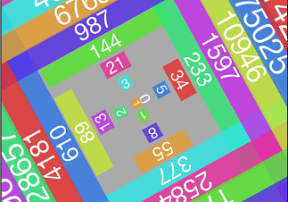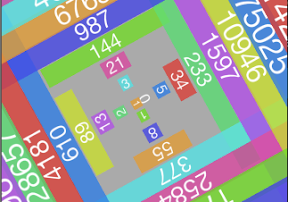
フィボナッチ数列の棒を四角く表示していくiPhoneアプリのサンプルコードを描いてみます。
動かすとこんな感じです
サンプルコード
#import “ViewController.h”
@interface ViewController () <UIScrollViewDelegate>
@property (nonatomic, strong) NSMutableArray *fibonacciNumbers;
@property (nonatomic, weak) UIScrollView *scroll;
@property (nonatomic, weak) UIView *contentView;
@property CGPoint lastPoint;
@end
@implementation ViewController
– (void)viewDidLoad
{
[super viewDidLoad];
UIScrollView *sv = [[UIScrollView alloc] initWithFrame:self.view.bounds];
sv.backgroundColor = [UIColor lightGrayColor];
sv.minimumZoomScale = 0.1;
sv.delegate = self;
[self.view addSubview:sv];
self.scroll = sv;
UIView *content = [[UIView alloc] initWithFrame:self.view.bounds];
content.center = self.view.center;
[sv addSubview:content];
self.contentView = content;
[self createZero];
[self createOne];
[self createButton];
}
– (void)createButton
{
UIButton *plusButton = [UIButton buttonWithType:UIButtonTypeCustom];
plusButton.frame = CGRectMake(0, 0, 50, 50);
plusButton.backgroundColor = [UIColor darkGrayColor];
plusButton.center = CGPointMake(160, CGRectGetMaxY(self.view.bounds) – 50);
[plusButton setTitle:@”+” forState:UIControlStateNormal];
[self.view addSubview:plusButton];
[plusButton addTarget:self action:@selector(next) forControlEvents:UIControlEventTouchUpInside];
}
– (void)createZero
{
UILabel *zero = [[UILabel alloc] init];
zero.text = @”0″;
zero.textColor = [UIColor whiteColor];
[zero sizeToFit];
zero.center = CGPointMake(CGRectGetMidX(self.view.bounds), CGRectGetMidY(self.view.bounds));
[self.contentView addSubview:zero];
self.fibonacciNumbers = [[NSMutableArray alloc] init];
[self.fibonacciNumbers addObject:@(0)];
}
– (void)createOne
{
UIView *one = [self createBar:@(1)];
one.tag = 1;
one.center = CGPointMake(CGRectGetMidX(self.view.bounds), CGRectGetMidY(self.view.bounds) + 10);
[self.fibonacciNumbers addObject:@(1)];
self.lastPoint = one.center;
}
– (UILabel*)createBar:(NSNumber*)number
{
float w = MIN(number.longLongValue + 10, 1000); // over flow…
float h = MIN(self.fibonacciNumbers.count + 10, 50);
UILabel *bar = [[UILabel alloc] initWithFrame:CGRectMake(0, 0, w, h)];
bar.text = [number stringValue];
bar.font = [UIFont systemFontOfSize:10 + self.fibonacciNumbers.count];
bar.textColor = [UIColor whiteColor];
bar.textAlignment = NSTextAlignmentCenter;
float hue = (self.fibonacciNumbers.count % 10) * 0.1;
bar.backgroundColor = [UIColor colorWithHue:hue saturation:0.8 brightness:0.9 alpha:0.8];
[self.contentView addSubview:bar];
return bar;
}
– (void)next
{
NSNumber *next = [self calcNext];
int direction = self.fibonacciNumbers.count % 4;
UIView *nextBar = [self createBar:next];
nextBar.center = self.lastPoint;
float angle = 0.5 * M_PI * (direction + 1);
float dx = (10 + self.fibonacciNumbers.count*0.1) * self.fibonacciNumbers.count * 0.5 * cos(angle);
float dy = (10 + self.fibonacciNumbers.count*0.1) * self.fibonacciNumbers.count * 0.5 * sin(angle);
[UIView animateWithDuration:0.5 animations:^{
nextBar.center = CGPointMake(nextBar.center.x + dx, nextBar.center.y + dy);
nextBar.transform = CGAffineTransformMakeRotation(angle + 0.5 * M_PI);
}];
[self.scroll setZoomScale:1.0 – self.fibonacciNumbers.count * 0.01 animated:YES];
}
– (NSNumber*)calcNext
{
NSNumber *fi = [self.fibonacciNumbers lastObject];
NSNumber *fim1 = [self.fibonacciNumbers objectAtIndex:self.fibonacciNumbers.count – 2];
[self.fibonacciNumbers addObject:@([fi intValue]+ [fim1 intValue])];
return [self.fibonacciNumbers lastObject];
}
– (UIView *)viewForZoomingInScrollView:(UIScrollView *)scrollView
{
self.contentView.center = CGPointMake(160, 160);
self.contentView.transform = CGAffineTransformMakeRotation(self.fibonacciNumbers.count * M_PI * 0.01);
return self.contentView;
}
@end