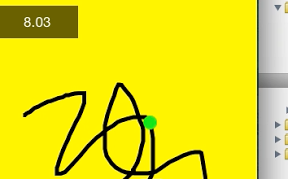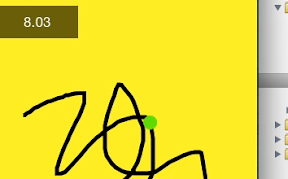
落書きの上を10秒でうごくタイマーiPhoneアプリのサンプルコードを描いてみます。
#import “ViewController.h”
@interface ViewController ()
@property (nonatomic, weak) CAShapeLayer *shape;
@end
@implementation ViewController
– (void)viewDidLoad
{
[super viewDidLoad];
self.view.backgroundColor = [UIColor yellowColor];
[self createLabel];
}
– (void)touchesBegan:(NSSet *)touches withEvent:(UIEvent *)event
{
CGPoint p = [[touches anyObject] locationInView:self.view];
UIView *v = [self.view hitTest:p withEvent:nil];
if (v == self.view) {
if (!self.shape) {
CAShapeLayer *l = [CAShapeLayer layer];
l.strokeColor = [UIColor blackColor].CGColor;
l.lineWidth = 5;
l.fillColor = [UIColor clearColor].CGColor;
[self.view.layer addSublayer:l];
self.shape = l;
}
UIBezierPath *path = [UIBezierPath bezierPath];
[path moveToPoint:p];
self.shape.path = path.CGPath;
}
}
– (void)touchesMoved:(NSSet *)touches withEvent:(UIEvent *)event
{
CGPoint p = [[touches anyObject] locationInView:self.view];
UIBezierPath *path = [UIBezierPath bezierPathWithCGPath:self.shape.path];
[path addLineToPoint:p];
self.shape.path = path.CGPath;
}
– (void)createLabel
{
UILabel *l = [[UILabel alloc] initWithFrame:CGRectMake(0, 50, 100, 40)];
l.text = @”START”;
l.textAlignment = NSTextAlignmentCenter;
l.textColor = [UIColor whiteColor];
l.backgroundColor = [[UIColor blackColor] colorWithAlphaComponent:0.6];
[self.view addSubview:l];
l.userInteractionEnabled = YES;
UITapGestureRecognizer *tap = [[UITapGestureRecognizer alloc] initWithTarget:self action:@selector(start:)];
[l addGestureRecognizer:tap];
}
– (void)start:(UITapGestureRecognizer *)gr
{
UILabel *l = (UILabel *)gr.view;
[UIView animateWithDuration:0.2 animations:^{
l.transform = CGAffineTransformMakeTranslation(-CGRectGetMaxX(gr.view.bounds), 0);
} completion:^(BOOL finished) {
l.text = @”10.00″;
[NSTimer scheduledTimerWithTimeInterval:1.0/30.0 target:self selector:@selector(updateTime:) userInfo:@{@”start”:[NSDate date], @”label”:l} repeats:YES];
[self startAnimation];
[UIView animateWithDuration:0.2 animations:^{
l.transform = CGAffineTransformIdentity;
}];
}];
}
– (void)updateTime:(NSTimer *)sender
{
NSDate *startDate = sender.userInfo[@”start”];
UILabel *l = sender.userInfo[@”label”];
l.text = [NSString stringWithFormat:@”%2.2f”, 10.0 + [startDate timeIntervalSinceNow]];
if ([l.text floatValue] <= 0) {
[sender invalidate];
l.text = @”00.00″;
}
}
– (void)startAnimation
{
CAKeyframeAnimation *pathAnimation = [CAKeyframeAnimation animationWithKeyPath:@”position”];
pathAnimation.duration = 10.0f; // adjust ??
pathAnimation.path = self.shape.path;
UILabel *mark = [[UILabel alloc] init];
mark.text = @”●”;
mark.textColor = [UIColor greenColor];
mark.font = [UIFont boldSystemFontOfSize:40];
[mark sizeToFit];
[self.view addSubview:mark];
[mark.layer addAnimation:pathAnimation forKey:nil];
}
– (void)didReceiveMemoryWarning
{
[super didReceiveMemoryWarning];
// Dispose of any resources that can be recreated.
}
@end