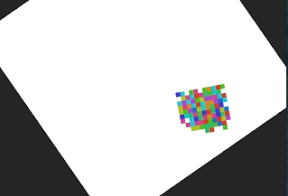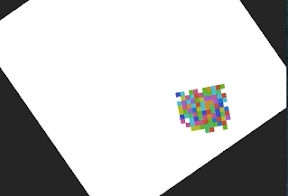
四角い石をコロコロまわして丸くしていくiPhoneアプリのサンプルコードを描いてみます。
#import “ViewController.h”
#import <SpriteKit/SpriteKit.h>
@interface ShpereScene : SKScene <SKPhysicsContactDelegate>
@property (nonatomic, weak) UITouch *touch;
@property (nonatomic) BOOL waitFlg;
@end
@implementation ShpereScene
– (void)didMoveToView:(SKView *)view
{
self.physicsBody = [SKPhysicsBody bodyWithEdgeLoopFromRect:CGRectMake(-100, –100, 520, 768)];
self.physicsWorld.contactDelegate = self;
[self createRim];
[self createBlock:CGPointMake(CGRectGetMidX(self.frame), CGRectGetMidY(self.frame))];
}
– (void)createRim
{
SKSpriteNode *rim = [SKSpriteNode spriteNodeWithColor:[SKColor whiteColor] size:CGSizeMake(260, 260)];
rim.name = @”rim”;
rim.position = CGPointMake(CGRectGetMidX(self.frame), CGRectGetMidY(self.frame));
[self addChild:rim];
CGRect r[] = {CGRectMake(-130, –130, 260, 10), CGRectMake(-130, –130, 10, 260), CGRectMake(120, –130, 10, 260), CGRectMake(-130, 120, 260, 10)};
NSMutableArray *bodies = [NSMutableArray array];
for (int i=0; i<4; i++) {
SKPhysicsBody *body = [SKPhysicsBody bodyWithEdgeLoopFromRect:r[i]];
[bodies addObject:body];
}
rim.physicsBody = [SKPhysicsBody bodyWithBodies:bodies];
rim.physicsBody.categoryBitMask = 0x1 << 2;
rim.physicsBody.collisionBitMask = 0x1 << 2;
rim.physicsBody.contactTestBitMask = 0x1 << 3;
SKPhysicsJointPin *pin = [SKPhysicsJointPin jointWithBodyA:rim.physicsBody bodyB:self.physicsBody anchor:rim.position];
[self.physicsWorld addJoint:pin];
}
– (void)createBlock:(CGPoint)o
{
SKNode *block = [SKNode node];
block.position = o;
[self addChild:block];
block.physicsBody = [SKPhysicsBody bodyWithCircleOfRadius:40];
block.physicsBody.density = 0.5;
block.physicsBody.categoryBitMask = 0x1<<1;
block.physicsBody.collisionBitMask = 0x1<<1;
for (int i=0; i<121; i++) {
float x = (i % 11) * 5;
float y = (i / 11) * 5;
SKSpriteNode *part = [SKSpriteNode spriteNodeWithColor:[SKColor colorWithHue:(arc4random() % 10) * 0.1 saturation:0.8 brightness:0.8 alpha:1] size:CGSizeMake(5, 5)];
part.name = @”p”;
part.position = CGPointMake(x + o.x, y + o.y);
[self addChild:part];
part.physicsBody = [SKPhysicsBody bodyWithRectangleOfSize:part.size];
part.physicsBody.categoryBitMask = 0x1 << 3;
SKPhysicsJointFixed *f = [SKPhysicsJointFixed jointWithBodyA:part.physicsBody bodyB:block.physicsBody anchor:part.position];
[self.physicsWorld addJoint:f];
}
}
– (void)touchesBegan:(NSSet *)touches withEvent:(UIEvent *)event
{
self.touch = [touches anyObject];
}
– (void)touchesEnded:(NSSet *)touches withEvent:(UIEvent *)event
{
self.touch = nil;
}
– (void)update:(NSTimeInterval)currentTime
{
SKNode *rim = [self childNodeWithName:@”rim”];
if (self.touch) {
rim.physicsBody.angularVelocity = 3;
} else {
rim.physicsBody.angularVelocity = 0;
}
}
– (void)didBeginContact:(SKPhysicsContact *)contact
{
if (!self.waitFlg) {
self.waitFlg = YES;
[contact.bodyB.node removeFromParent];
[self performSelector:@selector(setWaitFlg:) withObject:0 afterDelay:0.2];
}
}
@end
@interface ViewController ()
@end
@implementation ViewController
– (void)viewDidLoad
{
[super viewDidLoad];
SKView *spriteView = [[SKView alloc] initWithFrame:self.view.bounds];
[self.view addSubview:spriteView];
SKScene *scene = [[ShpereScene alloc] initWithSize:spriteView.frame.size];
[spriteView presentScene:scene];
}
– (void)didReceiveMemoryWarning
{
[super didReceiveMemoryWarning];
// Dispose of any resources that can be recreated.
}
@end