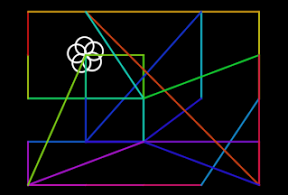数字をタップしてお絵書きしていくiPhoneアプリのサンプルコードを描いてみます。
#import “ViewController.h”
@import SpriteKit;
@interface TraceScene : SKScene
@end
@implementation TraceScene
– (void)didMoveToView:(SKView *)view
{
self.backgroundColor = [SKColor grayColor];
[self createLineArea];
[self createButtonTable];
[self createMarker];
}
– (void)createLineArea
{
SKSpriteNode *n = [SKSpriteNode spriteNodeWithColor:[SKColor blackColor] size:CGSizeMake(CGRectGetMaxX(self.frame), CGRectGetMidY(self.frame))];
n.position = CGPointMake(CGRectGetMidX(self.frame), 3.0 * CGRectGetMidY(self.frame)/2.0);
n.name = @”line area”;
[self addChild:n];
}
– (void)createButtonTable
{
float w = CGRectGetMaxX(self.frame);
float h = CGRectGetMidY(self.frame);
for (int i=0; i<25; i++) {
float x = (i % 5) * (w / 5.0) + w/10.0;
float y = h – ((i / 5) * (h / 5.0) + h/10.0);
SKLabelNode *l = [SKLabelNode node];
l.name = @”number button”;
l.verticalAlignmentMode = SKLabelVerticalAlignmentModeCenter;
l.text = [@(i+1) stringValue];
l.position = CGPointMake(x, y);
l.fontColor = [SKColor colorWithHue:0.04 * i saturation:0.9 brightness:0.8 alpha:1];
l.fontName = @”Chalkduster”;
l.zPosition = 1;
[self addChild:l];
}
}
– (void)createMarker
{
UIBezierPath *path = [UIBezierPath bezierPath];
for (int i=0; i<5; i++) {
float x = 10.0 * cos(M_PI/2.5 * i);
float y = 10.0 * sin(M_PI/2.5 * i);
[path appendPath:[UIBezierPath bezierPathWithArcCenter:CGPointMake(x, y) radius:10 startAngle:0 endAngle:2.0*M_PI clockwise:NO]];
}
SKShapeNode *marker = [SKShapeNode node];
marker.name = @”marker”;
marker.path = path.CGPath;
marker.position = [self childNodeWithName:@”line area”].position;
[self addChild:marker];
[marker runAction:[SKAction repeatActionForever:[SKAction rotateByAngle:1 duration:1.0]]];
}
– (void)touchesBegan:(NSSet *)touches withEvent:(UIEvent *)event
{
CGPoint p = [[touches anyObject] locationInNode:self];
SKNode *hit = [self nodeAtPoint:p];
if ([hit.name isEqual:@”number button”]) {
[hit runAction:[SKAction sequence:@[[SKAction fadeOutWithDuration:0.2], [SKAction fadeInWithDuration:0.2]]]];
SKNode *marker = [self childNodeWithName:@”marker”];
CGPoint p = CGPointMake(hit.position.x, hit.position.y + CGRectGetMidY(self.frame));
UIBezierPath *path = [UIBezierPath bezierPath];
[path moveToPoint:marker.position];
[path addLineToPoint:p];
SKShapeNode *line = [SKShapeNode node];
line.path = path.CGPath;
line.strokeColor = ((SKLabelNode *)hit).fontColor;
[self addChild:line];
[marker runAction:[SKAction moveTo:p duration:0.2]];
}
}
@end
@interface ViewController ()
@end
@implementation ViewController
– (void)viewDidLoad
{
[super viewDidLoad];
SKView *spriteView = [[SKView alloc] initWithFrame:self.view.bounds];
[self.view addSubview:spriteView];
SKScene *scene = [[TraceScene alloc] initWithSize:spriteView.frame.size];
[spriteView presentScene:scene];
}
@end