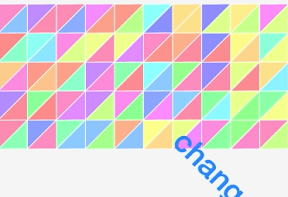
タイルの色をランダムに変えて気に入ったパターンを探すiPhoneアプリのサンプルコードを描いてみます。
#import “ViewController.h”
@import SpriteKit;
@interface ViewController ()
@property (nonatomic, weak) SKScene *scene;
@end
@implementation ViewController
– (void)viewDidLoad {
[super viewDidLoad];
[self setupScene];
[self createColorfulRectangle];
[self createButton];
}
– (void)setupScene {
SKView *sv = [[SKView alloc] initWithFrame:self.view.bounds];
SKScene *s = [SKScene sceneWithSize:sv.frame.size];
s.backgroundColor = [UIColor colorWithWhite:0.95 alpha:1];
[sv presentScene:s];
[self.view addSubview:sv];
self.scene = s;
}
– (void)createColorfulRectangle {
[self.scene enumerateChildNodesWithName:@”triangle” usingBlock:^(SKNode *node, BOOL *stop) {
node.name = @”old”;
node.physicsBody = [SKPhysicsBody bodyWithCircleOfRadius:20];
[node.physicsBody applyForce:CGVectorMake(0, 5)];
dispatch_after(dispatch_time(DISPATCH_TIME_NOW, (int64_t)(3.0 * NSEC_PER_SEC)), dispatch_get_main_queue(), ^{
[node removeFromParent];
});
}];
float l = CGRectGetMaxX(self.view.bounds) / 10.0;
UIBezierPath *path = [UIBezierPath bezierPath];
[path moveToPoint:CGPointMake(-l * 0.5, l * 0.5)];
[path addLineToPoint:CGPointMake(l * 0.5, l * 0.5)];
[path addLineToPoint:CGPointMake(-l * 0.5, -l * 0.5)];
[path closePath];
for (int i=0; i<50; i++) {
float x = (i % 10) * l + l * 0.5;
float y = (i / 10) * l + 200;
for (int j=0; j<2; j++) {
SKShapeNode *triangle = [SKShapeNode shapeNodeWithPath:path.CGPath];
triangle.name = @”triangle”;
triangle.zRotation = j * M_PI;
triangle.path = path.CGPath;
triangle.position = CGPointMake(x, y);
float hue = arc4random_uniform(100) * 0.01;
triangle.fillColor = [UIColor colorWithHue:hue saturation:0.5 brightness:1 alpha:1];
[self.scene addChild:triangle];
triangle.alpha = 0;
[triangle runAction:[SKAction fadeInWithDuration:1.0]];
}
}
}
– (void)createButton {
UIButton *btn = [UIButton buttonWithType:UIButtonTypeSystem];
[btn setTitle:@”change” forState:UIControlStateNormal];
btn.titleLabel.font = [UIFont boldSystemFontOfSize:40];
[btn sizeToFit];
btn.center = CGPointMake(CGRectGetMaxX(self.view.bounds) * 0.75, CGRectGetMaxY(self.view.bounds) – 150);
btn.transform = CGAffineTransformMakeRotation(M_PI*0.25);
[self.view addSubview:btn];
[btn addTarget:self action:@selector(change) forControlEvents:UIControlEventTouchUpInside];
}
– (void)change {
[self createColorfulRectangle];
}
@end
