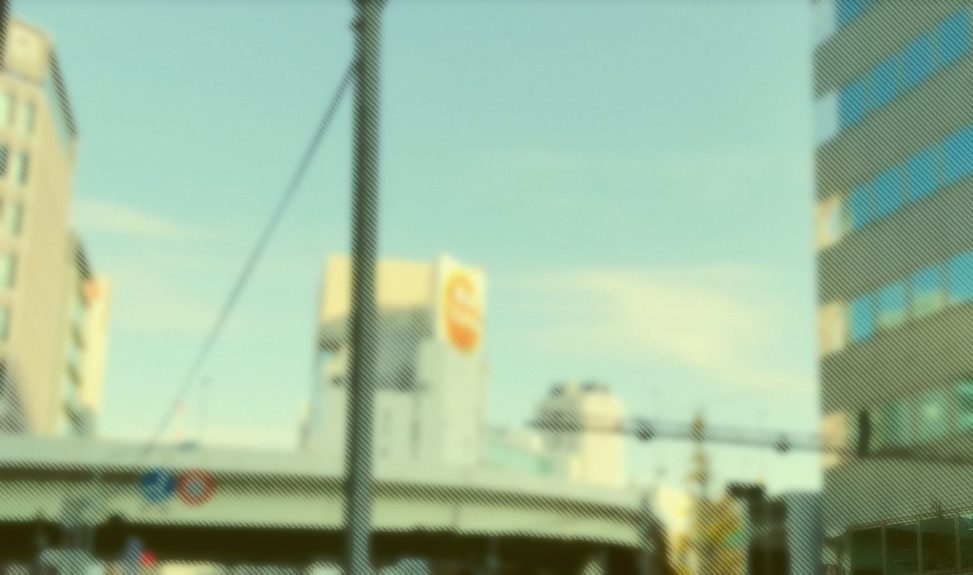以前の記事の続きです。今回はWordpress5 Gutenberg のBlockに editor機能を追加して、文字を書いたりできるようにする方法です。
以前の記事はこちら
- [WordPress5]ジェネレーターを使わずにゼロからBlockを作って仕組みを見ていきます
- [WordPress5]ジェネレーターを使わずにゼロからBlockを作って仕組みを見ていきます その2 esnext版
- [WordPress5 Tutorial] Blockを作って仕組みを見ていきます その3 cssを追加
参考にしたサイトは、ここ「Introducing Attributes and Editable Fields」です。今回は、block.jsのコードの中で、「attributes」をやりとりしているのと、 wp.editor RichTextというタグを持ってきているところがポイント。出来上がるとこんな感じのBlockが使えるようになります。
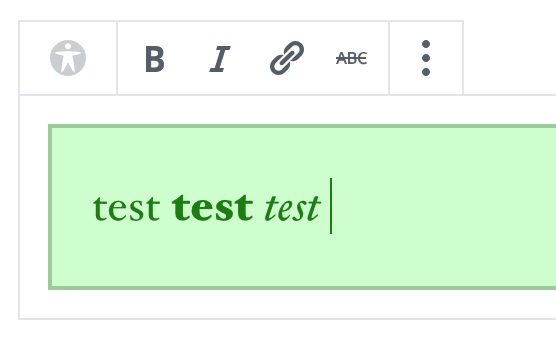
ファイル構成
前回の「その3」から、index.php, block.jsに変更が入ります。 css ファイルとかは、class名が block名と繋がっているからそこは修正。
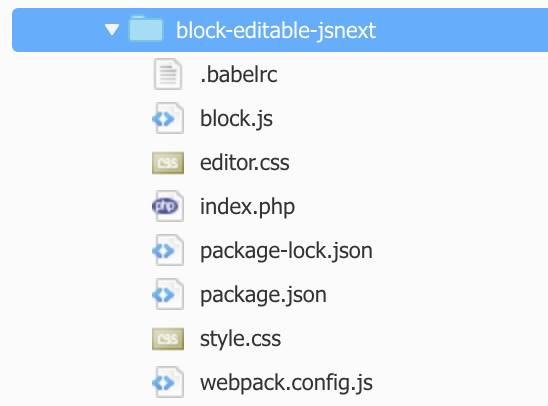
index.php
wp_register_scriptのところで、arrayのなかに「’wp-editor’」が追加されていて、block.jsでeditor用の機能を import できるようになっています。
<?php
/**
* Plugin Name: Gutenberg Examples Editable EsNext
* Plugin URI: https://github.com/WordPress/gutenberg-examples
* Description: This is a plugin demonstrating how to register new blocks for the Gutenberg editor.
* Version: 1.0.2
* Author: the Gutenberg Team
*
* @package gutenberg-examples
*/
defined( 'ABSPATH' ) || exit;
/**
* Load all translations for our plugin from the MO file.
*/
add_action( 'init', 'gutenberg_examples_03_esnext_load_textdomain' );
function gutenberg_examples_03_esnext_load_textdomain() {
load_plugin_textdomain( 'gutenberg-examples', false, basename( __DIR__ ) . '/languages' );
}
/**
* Registers all block assets so that they can be enqueued through Gutenberg in
* the corresponding context.
*
* Passes translations to JavaScript.
*/
function gutenberg_examples_03_esnext_register_block() {
if ( ! function_exists( 'register_block_type' ) ) {
// Gutenberg is not active.
return;
}
wp_register_script(
'gutenberg-examples-03-esnext',
plugins_url( 'block.build.js', __FILE__ ),
array( 'wp-blocks', 'wp-i18n', 'wp-element', 'wp-editor' ),
filemtime( plugin_dir_path( __FILE__ ) . 'block.build.js' )
);
wp_register_style(
'gutenberg-examples-03-esnext-editor',
plugins_url( 'editor.css', __FILE__ ),
array( 'wp-edit-blocks' ),
filemtime( plugin_dir_path( __FILE__ ) . 'editor.css' )
);
wp_register_style(
'gutenberg-examples-03-esnext',
plugins_url( 'style.css', __FILE__ ),
array( ),
filemtime( plugin_dir_path( __FILE__ ) . 'style.css' )
);
register_block_type( 'gutenberg-examples/example-03-editable-esnext', array(
'style' => 'gutenberg-examples-03-esnext',
'editor_style' => 'gutenberg-examples-03-esnext-editor',
'editor_script' => 'gutenberg-examples-03-esnext',
) );
if ( function_exists( 'wp_set_script_translations' ) ) {
/**
* May be extended to wp_set_script_translations( 'my-handle', 'my-domain',
* plugin_dir_path( MY_PLUGIN ) . 'languages' ) ). For details see
* https://make.wordpress.org/core/2018/11/09/new-javascript-i18n-support-in-wordpress/
*/
wp_set_script_translations( 'gutenberg-examples-03-esnext', 'gutenberg-examples' );
}
}
add_action( 'init', 'gutenberg_examples_03_esnext_register_block' );block.js
registerBlockType で「attributes」というのが追加されていて、それが、save, edit の引数(ここだと prop )を通して受け渡しされていく感じです。あとは、wp.editorのRichTextを使うことで、bold、Italicなどが、edit中に選べるようになるのかな。
const { __, setLocaleData } = wp.i18n;
const { registerBlockType } = wp.blocks;
const { RichText } = wp.editor;
registerBlockType( 'gutenberg-examples/example-03-editable-esnext', {
title: 'Hello World (Step 3)',
icon: 'universal-access-alt',
category: 'layout',
attributes: {
content: {
type: 'array',
source: 'children',
selector: 'p',
},
},
edit: ( props ) => {
const { attributes: { content }, setAttributes, className } = props;
const onChangeContent = ( newContent ) => {
setAttributes( {content: newContent } );
};
return (
<RichText
tagName="p"
className={ className }
onChange={ onChangeContent }
value={ content }
/>
);
},
save: ( props ) => {
return <RichText.Content tagName="p" value={ props.attributes.content } />;
}
} );動作確認
今回もesnextでソースをかいているので、buildしてから試します。
npm install
npm run buildPluginをActivate した後、このBlockが表示されたらOK.
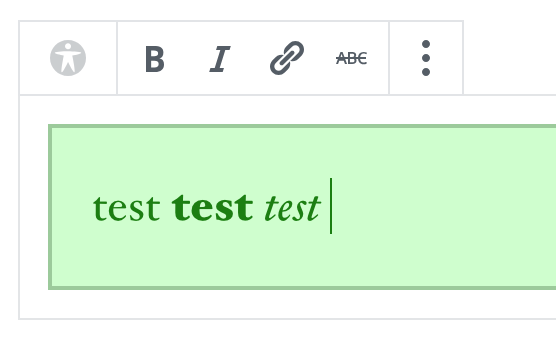
補足: 他のファイル
style.css
.wp-block-gutenberg-examples-example-03-editable-esnext {
color: darkred;
background: #fcc;
border: 2px solid #c99;
padding: 20px;
}editor.css
.wp-block-gutenberg-examples-example-03-editable-esnext {
color: green;
background: #cfc;
border: 2px solid #9c9;
padding: 20px;
}webpack.config.js
module.exports = {
entry: './block.js',
output: {
path: __dirname,
filename: 'block.build.js',
},
module: {
loaders: [
{
test: /.js$/,
loader: 'babel-loader',
exclude: /node_modules/,
},
],
},
};.babelrc
{
"presets": [
[ "env", {
"modules": false,
"targets": {
"browsers": [
"last 2 Chrome versions",
"last 2 Firefox versions",
"last 2 Safari versions",
"last 2 iOS versions",
"last 1 Android version",
"last 1 ChromeAndroid version",
"ie 11"
]
}
} ]
],
"plugins": [
[ "transform-react-jsx", {
"pragma": "wp.element.createElement"
} ]
]
}package.json
{
"name": "01-basic-esnext",
"version": "1.0.0",
"license": "GPL-2.0-or-later",
"main": "block.js",
"devDependencies": {
"babel-core": "^6.25.0",
"babel-loader": "^7.1.1",
"babel-plugin-transform-react-jsx": "^6.24.1",
"babel-preset-env": "^1.6.0",
"cross-env": "^5.0.1",
"webpack": "^3.1.0"
},
"scripts": {
"build": "cross-env BABEL_ENV=default NODE_ENV=production webpack",
"dev": "cross-env BABEL_ENV=default webpack --watch"
}
}