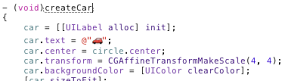「こどもあぷり」
基本的なかたちをしっかり書けるようになれば、
もっと楽しくお絵描きができるのでは?
と思い、作ってみました。
ポイント
・車のラベルは絵文字に置き換えてください。
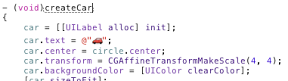
・横向き固定 (Landscape)
・指で丸と四角をなぞる練習になるようにコインを配置する
・指を動かしているあいだは、車の音、コインをとったらチャリーン
サンプルコード
#import “ViewController.h”
#import <QuartzCore/QuartzCore.h>
#import <AVFoundation/AVFoundation.h>
@interface ViewController () {
UIView *circle;
UIView *rectangle;
UIView *line;
UILabel *car;
AVAudioPlayer *driveSound;
AVAudioPlayer *coinSound;
}
@end
@implementation ViewController
– (void)viewDidLoad
{
[super viewDidLoad];
self.view.backgroundColor = [UIColor colorWithRed:0 green:0.5 blue:0 alpha:1.0];
[self initSound];
[self createFigure];
[self setCoins];
[self createCar];
}
– (void)initSound
{
NSString *path = [[NSBundle mainBundle] pathForResource:@”engine” ofType:@”mp3″];
driveSound = [[AVAudioPlayer alloc] initWithContentsOfURL:[NSURL fileURLWithPath:path] error:nil];
// repeat
driveSound.numberOfLoops = –1;
path = [[NSBundle mainBundle] pathForResource:@”coin” ofType:@”mp3″];
coinSound = [[AVAudioPlayer alloc] initWithContentsOfURL:[NSURL fileURLWithPath:path] error:nil];
}
– (void)createFigure
{
// 円
circle = [[UIView alloc] initWithFrame:CGRectMake(20, 20, 400, 400)];
circle.backgroundColor = [UIColor clearColor];
circle.layer.borderWidth = 50.0;
circle.layer.borderColor = [UIColor whiteColor].CGColor;
circle.layer.cornerRadius = 200;
[self.view addSubview:circle];
// 四角
rectangle = [[UIView alloc] initWithFrame:CGRectMake(570, 320, 400, 400)];
rectangle.backgroundColor = [UIColor clearColor];
rectangle.layer.borderWidth = 50.0;
rectangle.layer.borderColor = [UIColor whiteColor].CGColor;
[self.view addSubview:rectangle];
// 直線
line = [[UIView alloc] initWithFrame:CGRectMake(230, 370, 380, 50)];
line.backgroundColor = [UIColor whiteColor];
[self.view addSubview:line];
}
– (void)setCoins
{
// 円にコインを並べる
float r = circle.bounds.size.width * 0.44;
for (int i=0; i<20; i++) {
float th = (M_PI / 10.0) * i;
float x = circle.center.x + r * cos(th);
float y = circle.center.y + r * sin(th);
[self createCoinAtPoint:CGPointMake(x, y)];
}
// 直線にコインを並べる
float length = line.bounds.size.width;
float space = 40.0;
int count = length / space;
for (int i=2; i<count; i++) {
float y = line.center.y;
float x = line.frame.origin.x + space * i;
[self createCoinAtPoint:CGPointMake(x, y)];
}
// 四角にコインを並べる
float w = rectangle.frame.size.width;
float h = rectangle.frame.size.height;
for (int i=0; i<w/space ; i++) {
for (int j=0; j<h/space; j++) {
if (i == 0 || j == 0) {
float x = space * (i + 0.55) + rectangle.frame.origin.x;
float y = space * (j + 0.55) + rectangle.frame.origin.y;
[self createCoinAtPoint:CGPointMake(x, y)];
} else if (i == w/space – 1 || j == h/space – 1) {
float x = space * (i + 0.45) + rectangle.frame.origin.x;
float y = space * (j + 0.45) + rectangle.frame.origin.y;
[self createCoinAtPoint:CGPointMake(x, y)];
}
}
}
}
– (void)createCoinAtPoint:(CGPoint)p
{
UIColor *red = [UIColor colorWithRed:0.8 green:0 blue:0 alpha:1.0];
UIColor *green = [UIColor colorWithRed:0 green:0.8 blue:0 alpha:1.0];
UIColor *blue = [UIColor colorWithRed:0 green:0 blue:0.8 alpha:1.0];
UIColor *yellow = [UIColor colorWithRed:0.8 green:0.8 blue:0 alpha:1.0];
NSArray *colors = [NSArray arrayWithObjects:red, green, blue, yellow, nil];
int colorIndex = arc4random() % [colors count];
int dx = arc4random() % 10 – 5;
int dy = arc4random() % 10 – 5;
UIView *coin = [[UIView alloc] initWithFrame:CGRectMake(0, 0, 20, 20)];
coin.center = CGPointMake(p.x + dx, p.y + dy);
coin.backgroundColor = [colors objectAtIndex:colorIndex];
coin.layer.cornerRadius = 10.0;
[self.view addSubview:coin];
coin.tag = 1;
}
– (void)createCar
{
car = [[UILabel alloc] init];
car.text = @”車“;
car.center = circle.center;
car.transform = CGAffineTransformMakeScale(4, 4);
car.backgroundColor = [UIColor clearColor];
[car sizeToFit];
[self.view addSubview:car];
car.userInteractionEnabled = YES;
UIPanGestureRecognizer *pan = [[UIPanGestureRecognizer alloc] initWithTarget:self action:@selector(pan:)];
[car addGestureRecognizer:pan];
}
– (void)pan:(UIPanGestureRecognizer*)pan
{
if (pan.state == UIGestureRecognizerStateBegan) {
[driveSound play];
}
if (pan.state == UIGestureRecognizerStateEnded) {
[driveSound pause];
}
CGPoint p = [pan locationInView:self.view];
car.center = p;
// 通ったところにマーク
UIView *mark = [[UIView alloc] initWithFrame:CGRectMake(0, 0, 5, 5)];
mark.center = p;
mark.backgroundColor = [UIColor blackColor];
[self.view addSubview:mark];
// コインをとったかチェック
for (UIView *v in self.view.subviews) {
if (v.tag == 1 && CGRectIntersectsRect(v.frame, car.frame)) {
v.tag = 2;
coinSound.currentTime = 0;
[coinSound play];
[UIView animateWithDuration:1.0 animations:^{
v.transform = CGAffineTransformMakeTranslation(0, –100);
} completion:^(BOOL finished) {
[UIView animateWithDuration:0.5 animations:^{
v.alpha = 0;
} completion:^(BOOL finished) {
[v removeFromSuperview];
}];
}];
}
}
}
– (void)didReceiveMemoryWarning
{
[super didReceiveMemoryWarning];
[self clear];
}
– (void)clear
{
circle = nil;
rectangle = nil;
line = nil;
car = nil;
driveSound = nil;
coinSound = nil;
}
// for ios5
– (void)viewDidUnload
{
[self clear];
}
– (BOOL)shouldAutorotateToInterfaceOrientation:(UIInterfaceOrientation)toInterfaceOrientation
{
return UIInterfaceOrientationIsLandscape(toInterfaceOrientation);
}
@end