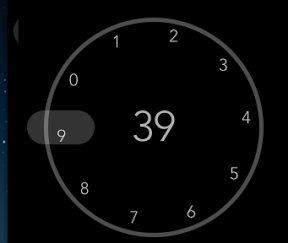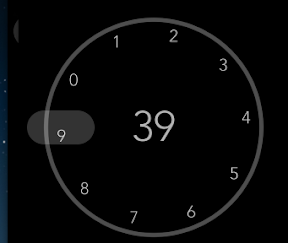
リングをクルクルまわして、マーカーのところにきた数字を足していくというシンプルな足し算iPhoneアプリを描いていきます。
動作イメージ
XcodeからiOS6 iPhone Simulatorで動かすとこんな感じになります。
サンプルコード
#import “ViewController.h”
#import <QuartzCore/QuartzCore.h>
@interface ViewController ()
{
UIView *circleA;
UILabel *total;
UIView *mark;
}
@end
@implementation ViewController
– (void)viewDidLoad
{
[super viewDidLoad];
self.view.backgroundColor = [UIColor blackColor];
[self createCircleA];
[self createTotal];
[self createMark];
}
– (void)createCircleA
{
circleA = [[UIView alloc] initWithFrame:CGRectMake(0, 0, 260, 260)];
circleA.backgroundColor = [UIColor blackColor];
circleA.layer.borderWidth = 5;
circleA.layer.borderColor = CGColorCreateCopyWithAlpha([UIColor whiteColor].CGColor, 0.3);
circleA.layer.cornerRadius = 130;
circleA.center = CGPointMake(160, 200);
for (int i=0; i<10; i++) {
float x = 110.0 * cos(M_PI/5.0 * i) + 130;
float y = 110.0 * sin(M_PI/5.0 * i) + 130;
UILabel *l = [[UILabel alloc] initWithFrame:CGRectMake(0, 0, 20, 20)];
l.center = CGPointMake(x, y);
l.font = [UIFont fontWithName:@”Avenir-Light” size:20];
l.text = [NSString stringWithFormat:@”%d”, i];
l.textAlignment = NSTextAlignmentCenter;
l.backgroundColor = [UIColor clearColor];
l.textColor = [UIColor colorWithWhite:1 alpha:0.8];
[circleA addSubview:l];
}
[self.view addSubview:circleA];
UIPanGestureRecognizer *pan = [[UIPanGestureRecognizer alloc] initWithTarget:self action:@selector(turn:)];
[circleA addGestureRecognizer:pan];
}
– (void)createTotal
{
total = [[UILabel alloc] initWithFrame:CGRectMake(0, 0, 150, 150)];
total.center = circleA.center;
total.backgroundColor = [UIColor clearColor];
total.font = [UIFont fontWithName:@”Avenir-Light” size:50];
total.text = @”0″;
total.textAlignment = NSTextAlignmentCenter;
total.textColor = [UIColor colorWithWhite:1 alpha:0.7];
[self.view addSubview:total];
}
– (void)createMark
{
mark = [[UIView alloc] initWithFrame:CGRectMake(10, 180, 80, 40)];
mark.backgroundColor = [UIColor colorWithWhite:1 alpha:0.2];
mark.layer.cornerRadius = 20;
[self.view addSubview:mark];
}
– (void)turn:(UIPanGestureRecognizer*)gr
{
static CGPoint start;
static CGAffineTransform t;
if (gr.state == UIGestureRecognizerStateBegan) {
start = [gr locationInView:self.view];
t = gr.view.transform;
}
CGPoint p = [gr locationInView:self.view];
float angle0 = atan2(start.x – circleA.center.x, start.y – circleA.center.y);
float angle1 = atan2(p.x – circleA.center.x, p.y – circleA.center.y);
gr.view.transform = CGAffineTransformRotate(t, angle0 – angle1);
float angle = [[gr.view.layer valueForKeyPath:@”transform.rotation”] floatValue];
for (UIView *l in gr.view.subviews) {
l.transform = CGAffineTransformMakeRotation(-angle);
}
if (gr.state == UIGestureRecognizerStateEnded) {
for (UILabel *l in gr.view.subviews) {
CGPoint point = [circleA convertPoint:l.center toView:self.view];
if (CGRectContainsPoint(mark.frame, point)) {
[self add:[l.text intValue]];
}
}
}
}
– (void)add:(int)number
{
int totalNumber = [total.text intValue] + number;
total.text = [NSString stringWithFormat:@”%d”, totalNumber];
}
– (void)didReceiveMemoryWarning
{
[super didReceiveMemoryWarning];
// Dispose of any resources that can be recreated.
}
@end