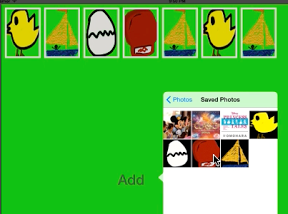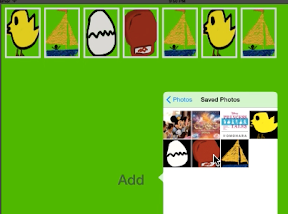
iPadのアプリ上にImagePickerから選んだ写真を表示していくiPadアプリのサンプルコードを描いてみます。
#import “ViewController.h”
@interface ViewController () <UINavigationControllerDelegate, UIPopoverControllerDelegate,UIImagePickerControllerDelegate>
@property (nonatomic, strong) UIPopoverController *pc;
@property (nonatomic, strong) NSMutableArray *photos;
@end
@implementation ViewController
– (void)viewDidLoad
{
[super viewDidLoad];
self.view.backgroundColor = [UIColor greenColor];
self.view.layer.borderWidth = 20;
self.view.layer.borderColor = [UIColor darkGrayColor].CGColor;
UIButton *btn = [UIButton buttonWithType:UIButtonTypeSystem];
btn.titleLabel.font = [UIFont boldSystemFontOfSize:40];
[btn setTitle:@”Add” forState:UIControlStateNormal];
[btn sizeToFit];
btn.center = self.view.center;
[self.view addSubview:btn];
[btn addTarget:self action:@selector(showPopoverPicker) forControlEvents:UIControlEventTouchUpInside];
self.photos = [NSMutableArray array];
}
– (void)showPopoverPicker
{
UIImagePickerController *picker = [[UIImagePickerController alloc] init];
picker.sourceType = UIImagePickerControllerSourceTypePhotoLibrary;
picker.delegate = self;
picker.allowsEditing = NO;
self.pc = [[UIPopoverController alloc] initWithContentViewController:picker];
self.pc.delegate = self;
[self.pc presentPopoverFromRect:CGRectMake(450, 500, 10, 10) inView:self.view permittedArrowDirections:UIPopoverArrowDirectionAny animated:YES];
}
– (void)imagePickerController:(UIImagePickerController *)picker didFinishPickingMediaWithInfo:(NSDictionary *)info
{
UIImage *img = [info objectForKey:UIImagePickerControllerOriginalImage];
if (img) {
UIImageView *iv = [[UIImageView alloc] initWithImage:img];
iv.frame = CGRectMake(0, 0, 100, 141.4);
[self.view addSubview:iv];
if (!self.photos) {
self.photos = [NSMutableArray array];
}
iv.center = CGPointMake(self.photos.count * 110 + 80, 100);
iv.layer.borderWidth = 5;
iv.layer.borderColor = [UIColor whiteColor].CGColor;
[self.photos addObject:iv];
}
}
– (void)didReceiveMemoryWarning
{
[super didReceiveMemoryWarning];
// Dispose of any resources that can be recreated.
}
@end