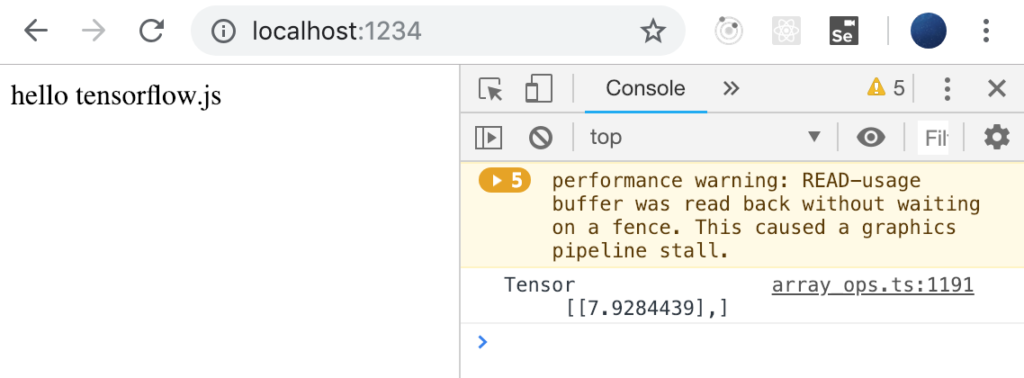ビルドにPARCELを使って、tensorflowのjavascript版のサンプルを動かしてみます。
参考するサイトは、これ「Setup TensorFlow.js」です。
ファイル構成
フォルダ、「first_tensorflowjs」を作成して、そのなかにこの3つのファイルを作っていきます。
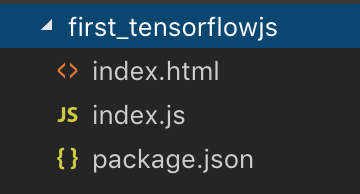
準備
まずは、package.jsonをこんな感じで用意します。
{
"name": "first_parcel",
"version": "1.0.0",
"main": "index.js",
"license": "MIT",
"dependencies": {
"@tensorflow/tfjs": "^0.14.2"
}
}yarnコマンドでインストール
yarn install実装
index.html
<html>
<body>
hello tensorflow.js
<script src="./index.js"></script>
</body>
</html>index.js
import * as tf from '@tensorflow/tfjs';
// Define a model for linear regression.
const model = tf.sequential();
model.add(tf.layers.dense({units: 1, inputShape: [1]}));
model.compile({loss: 'meanSquaredError', optimizer: 'sgd'});
// Generate some synthetic data for training.
const xs = tf.tensor2d([1, 2, 3, 4], [4, 1]);
const ys = tf.tensor2d([1, 3, 5, 7], [4, 1]);
// Train the model using the data.
model.fit(xs, ys, {epochs: 10}).then(() => {
// Use the model to do inference on a data point the model hasn't seen before:
model.predict(tf.tensor2d([5], [1, 1])).print();
// Open the browser devtools to see the output
});動作確認
parcelコマンドを使って、localhost:1234で確認してみます。
parcel index.htmlこんな感じで、tensorflowのログが表示されます。